Kia Cee'd: Interior features / Luggage net (holder)

■ Type A
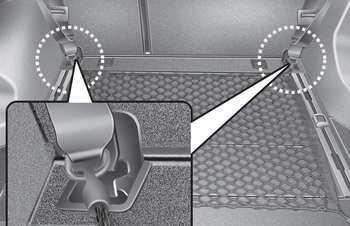
■ Type B (for wagon) • Front
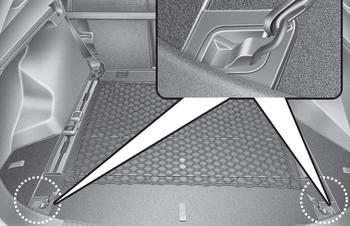
■ Type B (for wagon) • Rear
To keep items from shifting in the cargo area, you can use the four holders located in the cargo area to attach the luggage net.

This symbol indicates the position of the front holders (wagon).
If necessary, we recommend that you contact an authorized Kia dealer.
CAUTION
To prevent damage to the goods or the vehicle, care should be taken when carrying fragile or bulky objects in the luggage compartment.
WARNING
To avoid eye injury, DO NOT overstretch the luggage net. ALWAYS keep your face and body out of the luggage net’s recoil path. DO NOT use the luggage net when the strap has visible signs of wear or damage.
 Floor mat anchor(s)
Floor mat anchor(s)
When using a floor mat on the front floor
carpet, make sure it attaches to the floor
mat anchor(s) in your vehicle. This keeps
the floor mat from sliding forward.
WARNING
The following must ...
 Cargo area cover
(3 Door and 5 Door)
Cargo area cover
(3 Door and 5 Door)
Use the cover to hide items stored in the
cargo area.
The cargo area cover will be lifted when
the tailgate is opened. Disconnect the
strap (1) from holder if you want to return
the cover t ...
Other information:
Kia Cee'd JD Owners Manual: Headlamp welcome
When the headlight(light switch in the
headlight or AUTO position) is on and all
doors (and tailgate) are locked and
closed, the headlight, position light and
tail light will come on for 15 seconds if
any of the below is performed.
Without smart key system
- When the door unlock butt ...
Kia Cee'd JD Service Manual: CVVT Oil Control Valve (OCV) Description and operation
Description
Continuous Variable Valve Timing (CVVT) system advances or retards the valve
timing of the intake and exhaust valve in accordance with the ECM control signal
which is calculated by the engine speed and load.
By controlling CVVT, the valve over-lap or under-lap ...
