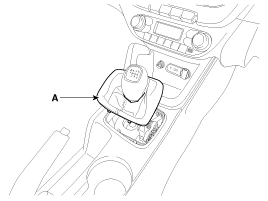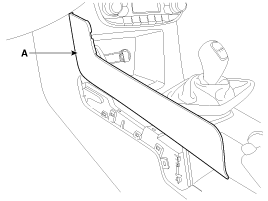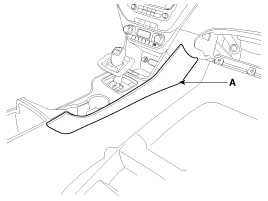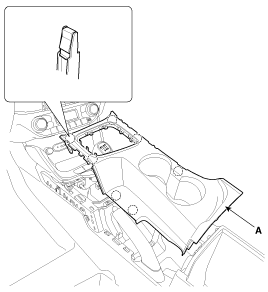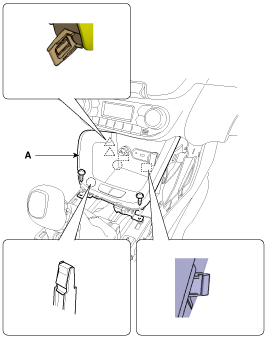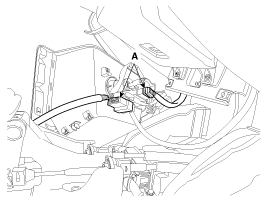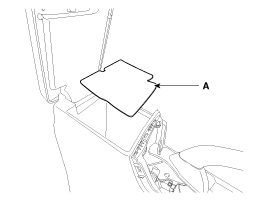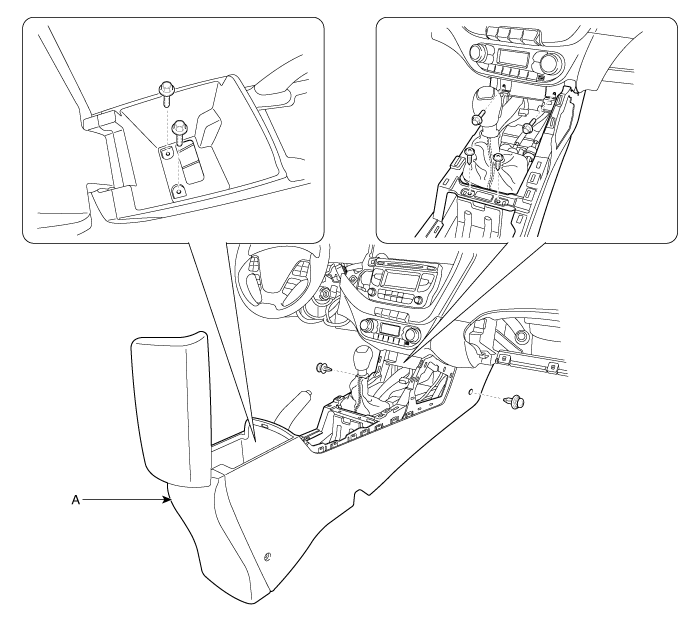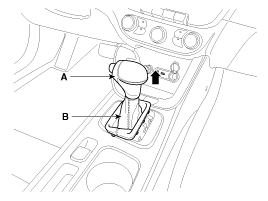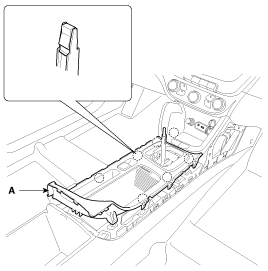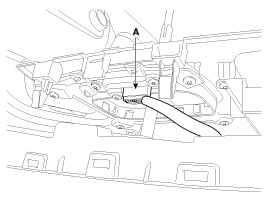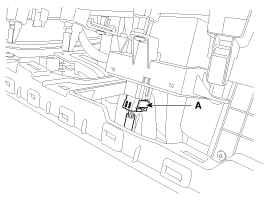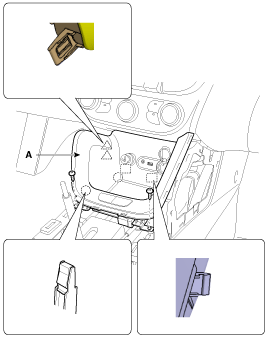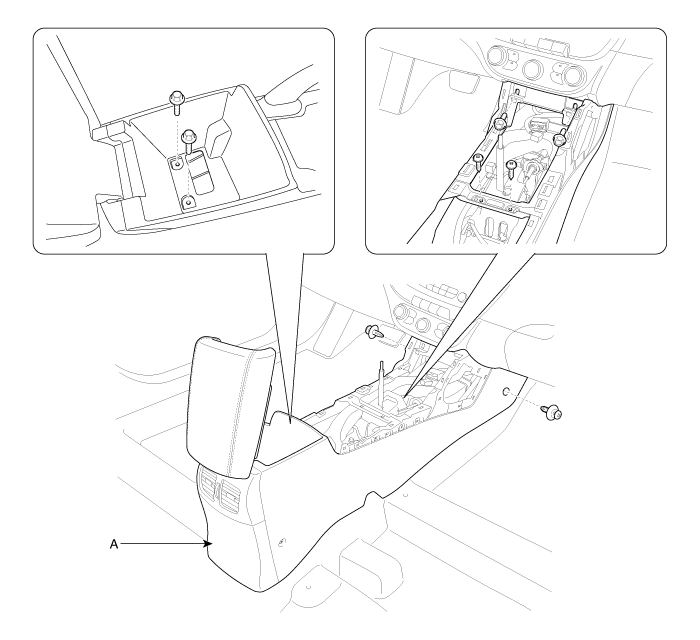Kia Cee'd: Floor Console / Floor Console Assembly Repair procedures
Kia Cee'd JD Service Manual / Body (Interior and Exterior) / Floor Console / Floor Console Assembly Repair procedures
| Replacement |
[M/T]
|
|
| 1. |
Disconnect the gear boots (A).
|
| 2. |
Using a screwdriver or remover, remove the console garnish (A).
[LH]
[RH]
|
| 3. |
Using a screwdriver or remover, remove the console upper cover (A).
|
| 4. |
After loosening the mounting screws, then remove the console tray (A).
|
| 5. |
Disconnect the connectors (A).
|
| 6. |
Remove the console tray mat (A).
|
| 7. |
After loosening the mounting screws, bolts, clips, then remove the floor
console assembly (A).
|
| 8. |
Install in the reverse order of removal.
|
[A/T]
|
|
| 1. |
Remove the gear boots (B) and gear knob (A).
|
| 2. |
Using a screwdriver or remover, remove the console garnish (A).
[LH]
[RH]
|
| 3. |
Using a screwdriver or remover, remove the console upper cover (A).
|
| 4. |
Disconnect the indicator connector (A).
|
| 5. |
Disconnect the EPB switch connector (A).
|
| 6. |
After loosening the mounting screws, then remove the console tray (A).
|
| 7. |
Disconnect the connectors (A).
|
| 8. |
Remove the console tray mat (A).
|
| 9. |
After loosening the mounting screws, bolts, clips, then remove the floor
console assembly (A).
|
| 10. |
Install in the reverse order of removal.
|
 Floor Console Assembly Components and components location
Floor Console Assembly Components and components location
Component Location
1. Floor console assembly
...
 Rear Console Cover Components and components location
Rear Console Cover Components and components location
Component Location
1. Rear console cover
...
Other information:
Kia Cee'd JD Service Manual: Room Lamp Repair procedures
Inspection
Room Lamp
1.
Check that the switch operates properly after disconnecting the room
lamp connector (A).
Removal
Room Lamp
1.
Disconnect the negative(-) battery terminal.
...
Kia Cee'd JD Service Manual: Cluster Ionizer Description and operation
Description
The cluster ionizer makes disinfection and decomposition of bad smell from the
air-conditioner or inflow air. And it cleans the inside air of a vehicle.
When running an air-conditioner or heater, it starts with "CLEAN" mode and repeats
from "CLE ...
© 2017-2026 www.kceed.com