Kia Cee'd: Bluetooth® Wireless Technology Audio Mode / Disconnecting a Device
Press the  key Select
[Phone] Select [Paired Phone List]
key Select
[Phone] Select [Paired Phone List]
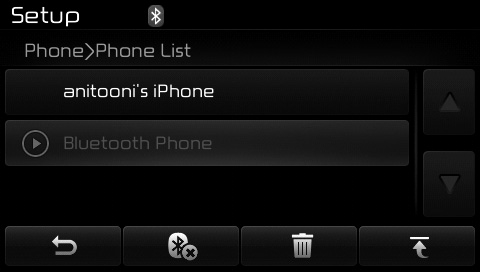
From the paired phone list, select the
currently connected device and
press the  button.
button.
 Changing Priority
Changing Priority
What is Priority?
It is possible to pair up to five
Bluetooth® Wireless Technology
devices with the car audio system.
The "Change Priority" feature is used
to set the connection priority of ...
 Deleting a Device
Deleting a Device
Press the key Select
[Phone] Select [Paired Phone List]
From the paired phone list, select the
device you want to delete and press
the button.
✽ NOTICE
When deleting the currently conn ...
Other information:
Kia Cee'd JD Owners Manual: Warning type
If the vehicle detected by the sensors
approaches your vehicle, the warning
chime will sound, the warning light on
the outside rearview mirror will blink.
If the detected vehicle is out of detection
range, moving away in the opposite
direction or moving slow, the warning
is ...
Kia Cee'd JD Service Manual: Front Door Side Weatherstrip Repair procedures
Replacement
1.
Detach the clips, then remove the front door side weatherstrip (A).
2.
Install in the reverse order of removal.
...
