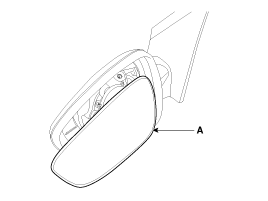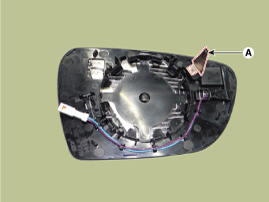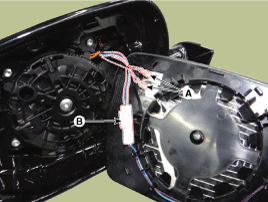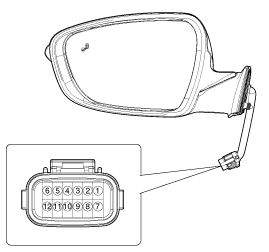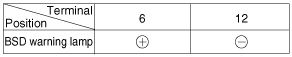Kia Cee'd: Blind Spot Detection system / Blind Spot Detection Indicator Repair procedures
Kia Cee'd JD Service Manual / Body Electrical System / Blind Spot Detection system / Blind Spot Detection Indicator Repair procedures
| Removal |
| 1. |
Disconnect the negative (-) battery terminal.
|
| 2. |
Remove the mirror (A) from the mirror holder.
|
| 3. |
Disconnect the heating connectors (A) and BSD indicator connector (B)
from the mirror.
|
| Installation |
| 1. |
Connect the mirror heater connector and BSD indicator connector.
|
| 2. |
Install the mirror.
|
| 3. |
Connect the negative (-) battery terminal.
|
| Inspection |
| 1. |
Verify that the mirror operates properly as shown in the below table.
BSD warning lamp
|
Other information:
Kia Cee'd JD Owners Manual: Roof rack (for wagon)
If the vehicle has a roof rack, you can
load cargo on top of your vehicle.
We recommend to obtain the crossbars
and fixing components needed to install
the roof rack on your vehicle from an
authorized Kia dealer.
✽ NOTICE
The crossbars (if equipped) should be
placed in the prope ...
: Keyless Entry – Troubleshooting
Keyless Entry – Frequently Asked Questions
Why does the keypad not accept the
access code?
If you enter the access code too fast
on the keypad, the unlock function
may not work. Slowly re-enter the
access code.
Why does the passive key not work?
The system deactivates passive keys
left inside ...
© 2017-2026 www.kceed.com