Kia Cee'd: USB Mode / Basic Mode Screen
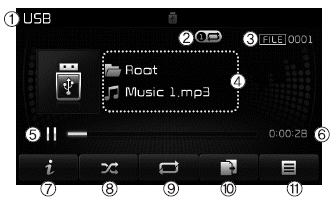
(1) Mode
Displays currently operating mode.
(2) Operation State
From Repeat/Random/Scan, displays
the currently operating function.
(3) File Index
Displays the current file number.
(4) File Info
Displays information about the current
file.
(5) Play/Pause
Changes the play/pause state.
(6) Play Time
Displays the current play time.
(7) Info
Displays detailed information for the
current file.
(8) Random
Turns the Random feature on/off.
(9) Repeat
Turns the Repeat feature on/off.
(10) Copy
Copies the current file into My Music.
(11) List
Moves to the list screen.
 USB Mode
USB Mode
...
 Using USB Mode
Using USB Mode
Playing/Pausing USB Files
Once a USB is connected, the mode
will automatically start and begin
playing a USB file.
While playing, press the button
to pause and press button to
play.
✽ ...
Other information:
Kia Cee'd JD Owners Manual: FM radio station
FM broadcasts are transmitted at
high frequencies and do not bend to
follow the earth's surface. Because
of this, FM broadcasts generally
begin to fade at short distances from
the station. Also, FM signals are easily
affected by buildings, mountains,
or other obstructions. These can ...
Kia Cee'd JD Owners Manual: SLIF activation / deactivation
SLIF Setting method :
Cluster User Settings → Driving Assist
→ SLIF (Speed Limit Information
Function)
The information of speed limit and no
passing restriction will appear on the
cluster using a symbol if you have activated
SLIF in User Settings of cluster.
If SLIF is ...
