Kia Cee'd: AVN System / AVN Head Unit Components and components location
Kia Cee'd JD Service Manual / Body Electrical System / AVN System / AVN Head Unit Components and components location
| Components |
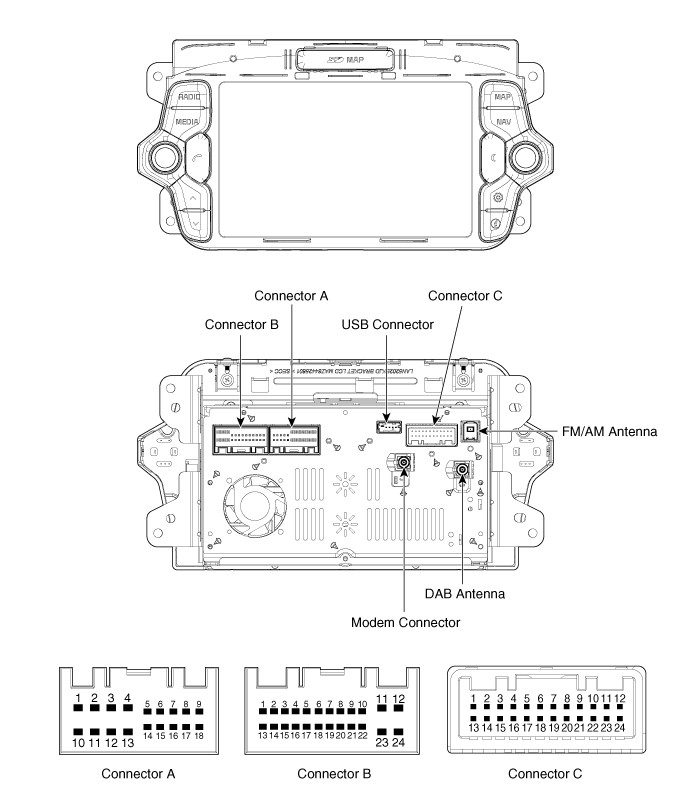
Connector Pin Information
|
No. |
Connector A |
Connector B |
Connector C |
|
1 |
Rear left speaker (+) |
MM CAN High |
- |
|
2 |
Front left speaker (+) |
- |
- |
|
3 |
Front right speaker (+) |
- |
- |
|
4 |
Rear right speaker (+) |
Steering wheel key |
- |
|
5 |
- |
- |
|
|
6 |
- |
- |
- |
|
7 |
- |
AUX video |
- |
|
8 |
Illumination (+) |
AUX Audio R |
- |
|
9 |
Reverse |
AUX Audio ground |
- |
|
10 |
Rear left speaker (-) |
MIC Signal (+) |
- |
|
11 |
Front left speaker (-) |
Battery (+) |
- |
|
12 |
Front right speaker (-) |
Battery (+) |
- |
|
13 |
Rear right speaker (-) |
MM CAN Low |
- |
|
14 |
- |
Auto light |
- |
|
15 |
- |
P Position |
- |
|
16 |
Door unlock status |
Speed |
- |
|
17 |
Illumination (-) |
Steering wheel key ground |
- |
|
18 |
ANT power |
ACC |
- |
|
19 |
|
AUX Video ground |
- |
|
20 |
AUX Detect |
- |
|
|
21 |
AUX Audio left |
Camera shield ground |
|
|
22 |
MIC Signal (-) |
Camera vidieo ground |
|
|
23 |
Ground |
Camera vidieo |
|
|
24 |
Ground |
Camera power |
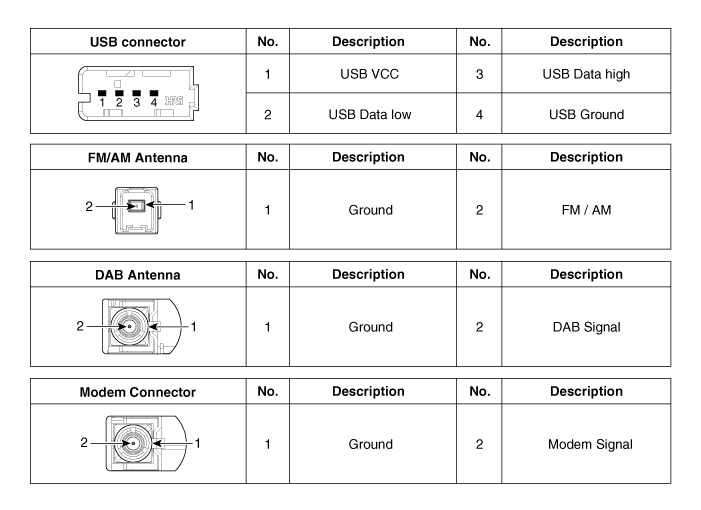
 Description and operation
Description and operation
Description
Limitations Of The Navigation system
GPS Signal Reception State
As the GPS satellite frequency is received/transmitted in straight lines, reception
may not work ...
 AVN Head Unit Repair procedures
AVN Head Unit Repair procedures
Removal
AVN Head Unit
•
Take care not to scratch the center fascia panel and rela ...
Other information:
Kia Cee'd JD Service Manual: Rear Glass Defogger Switch Repair procedures
Inspection
1.
The rear glass defogger switch inputs can be checked using the GDS.
2.
To check the input value of rear glass defogger switch, select option
"Body Control Module".
3.
To con ...
Kia Cee'd JD Owners Manual: Mode selection
The mode selection knob controls the
direction of the air flow through the ventilation
system.
Air can be directed to the floor, dashboard
outlets, or windshield. Six symbols
are used to represent Face, Bi-Level,
Floor, Face / Floor / Defrost, Floor /
Defrost and Defrost air position. ...
© 2017-2026 www.kceed.com

