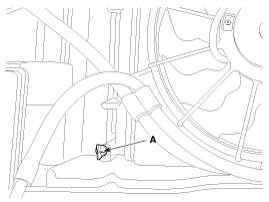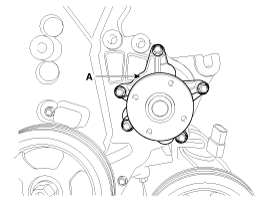Kia Cee'd: Cooling System / Water pump Repair procedures
Kia Cee'd JD Service Manual / Engine Mechanical System / Cooling System / Water pump Repair procedures
| Removal |
| 1. |
Loosen the drain plug (A), and drain the engine coolant. Remove the
radiator cap to drain with speed.
|
| 2. |
Remove the drive belt.
(Refer to Timing System - "Drive Belt")
|
| 3. |
Remove the water pump pulley(A).
|
| 4. |
Remove the water pump(A).
|
| Inspection |
| 1. |
Check each part for cracks, damage or wear, and replace the coolant
pump assembly if necessary.
|
| 2. |
Check the bearing for damage, abnormal noise and sluggish rotation,
and replace the coolant pump assembly if necessary.
|
| 3. |
Check for coolant leakage. If coolant leaks from hole, the seal is defective.
Replace the coolant pump assembly and gasket.
|
| Installation |
| 1. |
Install the new gasket and water punp(A).
|
| 2. |
Install the water pump pulley.
|
| 3. |
Remove the drive belt.
(Refer to Timing System - "Drive Belt")
|
| 4. |
Fill with engine coolant.
|
| 5. |
Start engine and check for leaks.
|
| 6. |
Recheck engine coolant level.
|
 Water pump Components and components location
Water pump Components and components location
Components
1. Gasket
2. Water pump
3. Water pump pulley
...
 Water pump Troubleshooting
Water pump Troubleshooting
Troubleshooting
Symptoms
Possible Causes
Remedy
Coolant leakage
•
From the bleed ...
Other information:
Kia Cee'd JD Service Manual: Repair procedures
Service Point Target Auto
Calibration (SPTAC)
This procedure provides a way to calibrate the camera by having the service
technician align the car to a well lit simulated straight road target; preferably
wall mounted.
The LDWS camera will have a "System Out of Cal ...
Kia Cee'd JD Service Manual: Cylinder Head Cover Components and components location
Components
1. Cylinder head cover
2. Cylinder head cover gasket
3. Cam position sensor
...
© 2017-2026 www.kceed.com