Kia Cee'd: Radio mode / Using Radio Mode
Selecting/Saving Presets
Press the 1~6 buttons to play the desired preset.
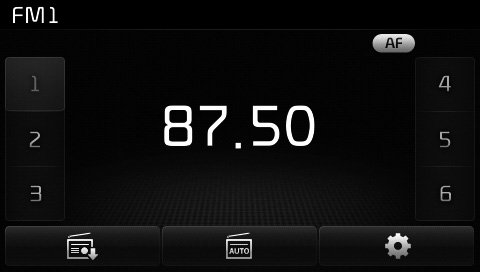
Press the  button to display the
broadcast information for the frequency
saved to each button.
button to display the
broadcast information for the frequency
saved to each button.
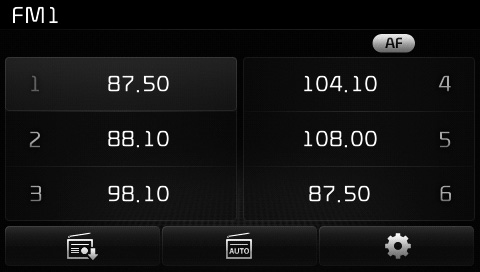
✽ NOTICE
While listening to a frequency you want to save as a preset, press and hold one of the 1~6 preset buttons (over 0.8 seconds) to save the current frequency to the selected preset.
Auto Store
Press the  button to
automatically
save receivable frequencies to
Preset buttons.
button to
automatically
save receivable frequencies to
Preset buttons.
✽ NOTICE
While Auto Store is operating, pressing the [Cancel] button again will cancel Auto Store and restore the previous frequency.
RDS Menu
Press the  button to set the
AF (Alternative Frequency), Region
and News features.
button to set the
AF (Alternative Frequency), Region
and News features.
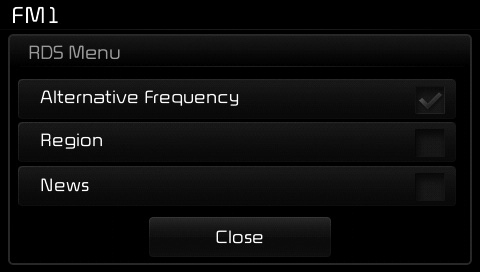
✽ NOTICE
The RDS Menu is not supported within AM or AMA mode.
Scan
Press the key (over 0.8 seconds): Previews each broadcast for 5 seconds each.
✽ NOTICE
Once scan is complete, the previous
frequency will be restored.
While Scan is operating, pressing
the  key (under 0.8 seconds)
will cancel the scan operation.
key (under 0.8 seconds)
will cancel the scan operation.
 Searching Radio Frequencies
Searching Radio Frequencies
Using Seek
Press the key to play the
previous/next frequency.
Using TUNE
Turn the TUNE knob to select the
desired frequency. ...
 TA (Traffic Announcement)
TA (Traffic Announcement)
Press the key to turn the TA
(Traffic Announcement) feature
On/Off.
...
Other information:
Kia Cee'd JD Owners Manual: Highway driving
Tires
Adjust the tire inflation pressures to
specification. Low tire inflation pressures
will result in overheating and possible
failure of the tires.
Avoid using worn or damaged tires which
may result in reduced traction or tire failure.
✽ NOTICE
Never exceed the maximum tire inflatio ...
Kia Cee'd JD Owners Manual: Using USB Mode
Playing/Pausing USB Files
Once a USB is connected, the mode
will automatically start and begin
playing a USB file.
While playing, press the button
to pause and press button to
play.
✽ NOTICE
Loading may require additional
time if there are many files and
folders within the ...
