Kia Cee'd: My Music Mode / Using My Music Mode
Playing/Pausing My Music Files
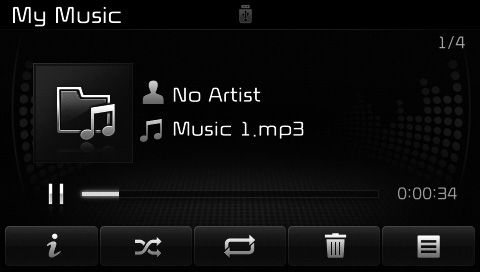
While playing, press the  button
to pause and press
button
to pause and press  button to
play.
button to
play.
✽ NOTICE
If there are no files saved within My Music, the [My Music] button will be disabled.
Changing Files
Press the  key to move to
the previous or next file.
key to move to
the previous or next file.
✽ NOTICE
- Pressing the
 key
after the
file has been playing for 2 seconds
will start the current file from the
beginning.
key
after the
file has been playing for 2 seconds
will start the current file from the
beginning. - Pressing the
 key
before
the file has been playing for 1 second
will start the previous file.
key
before
the file has been playing for 1 second
will start the previous file.
Selecting from the List
Turn the  TUNE knob left/right to
search for the desired file.
TUNE knob left/right to
search for the desired file.
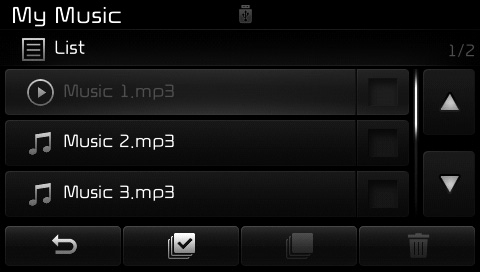
Once you find the desired file, press
the  TUNE knob to start playing.
TUNE knob to start playing.
Rewinding / Fast-forwarding Files
While playing, press and hold the
 key (over 0.8 seconds) to
rewind or fast-forward the current file.
key (over 0.8 seconds) to
rewind or fast-forward the current file.
Scan
Press the  key to play the first
10 seconds of each file.
key to play the first
10 seconds of each file.
Press the  key again to turn
off.
key again to turn
off.
 Basic Mode Screen
Basic Mode Screen
(1) Mode
Displays currently operating mode.
(2) Operation State
From Repeat/Random/Scan, displays
the currently operating function.
(3) File Index
Displays the current file/total number
of ...
 My Music Mode Menu
My Music Mode Menu
Within this mode, you will have
access to the Info, Random, Repeat,
Delete and List features.
Info
Press the button to display
details about the current file.
✽ NOTICE
The title, artist ...
Other information:
: Motorcraft Parts
1.5L EcoBoost™
1 If a Motorcraft oil filter is not available, use
an oil filter that meets industry performance
specification SAE/USCAR-36.
We recommend Motorcraft parts that are
available at your authorized dealer or at
www.fordparts.com. We engineer these
parts for your vehicle to meet or ...
: Garage Door Opener Limitations. Programming the Garage Door Opener to Your Hand-Held Transmitter
Garage Door Opener Limitations
Canadian radio-frequency laws require
transmitter signals to time-out (or quit)
after several seconds – which may not be
long enough for HomeLink to pick up the
signal.
U.S. gate operators time-out in the same
manner.
Note: If programming a garage door opener
o ...
