Kia Cee'd: My Music Mode / Basic Mode Screen
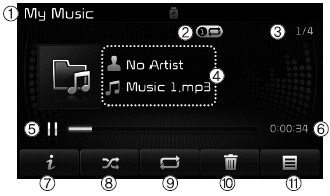
(1) Mode
Displays currently operating mode.
(2) Operation State
From Repeat/Random/Scan, displays
the currently operating function.
(3) File Index
Displays the current file/total number
of files.
(4) File Info
Displays information about the current
file.
(5) Play/Pause
Changes the play/pause state.
(6) Play Time
Displays the current play time.
(7) Info
Displays detailed information for the
current file.
(8) Random
Turns the Random feature on/off.
(9) Repeat
Turns the Repeat feature on/off.
(10) Delete
Deletes the current file.
(11) List
Moves to the list screen.
 My Music Mode
My Music Mode
...
 Using My Music Mode
Using My Music Mode
Playing/Pausing My Music Files
While playing, press the button
to pause and press button to
play.
✽ NOTICE
If there are no files saved within My
Music, the [My Music] button will
be dis ...
Other information:
Kia Cee'd JD Owners Manual: Checking tire inflation pressure
Check your tires once a month or
more.
Also, check the tire pressure of the
spare tire.
How to check
Use a good quality gauge to check
tire pressure. You can not tell if your
tires are properly inflated simply by
looking at them. Radial tires may
look properly inflated even when
the ...
: At a Glance
INSTRUMENT PANEL
Air vents.
Direction indicators. See Overriding Automatic High Beam Control.
Cruise controls. See What Is Cruise Control.
Information Display. See Instrument Cluster Overview.
Information display controls and audio controls. See Using the
Instrument
Cluster Display Contro ...
