Kia Cee'd: Speed limit control system / To turn off the speed limit control, do one of the following
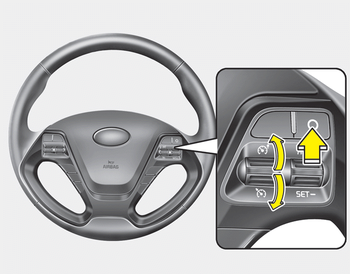
- Move the lever up (
 ).
). - Move the lever down (
 ).
(If you
move the lever down, the cruise system
will turn on)
).
(If you
move the lever down, the cruise system
will turn on) - Turn the ignition off.
If you press the O (CANCEL) button once, the set speed limit will cancel, but it will not turn the system off. If you wish to reset the speed limit, move the lever up (to RES+) or down (to SET-) on your steering wheel to your desired speed.
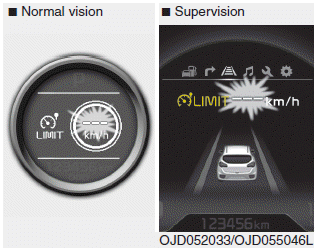
CAUTION
The “---” indicator will blink if there is a problem with speed limit control system.
If this occurs, we recommend that the system be checked by an authorized Kia dealer.
 To set speed limit
To set speed limit
1. Move the lever up () on the
steering
wheel, to turn the system on.
The speed limit indicator light will illuminate.
2. Move the lever down (to SET-).
3. Move the lever up (to RES+) or ...
 Lane departure warning system (LDWS)
Lane departure warning system (LDWS)
This system detects the lane with the
sensor at the front windshield and warns
you when your vehicle leaves the lane.
WARNING
The LDWS does not make the vehicle
change lanes. It is t ...
Other information:
Ford Escape 2020-2026 Owners Manual: Fuel and Refueling Precautions
WARNING: Do not overfill the fuel
tank. The pressure in an overfilled tank
may cause leakage and lead to fuel spray
and fire.
WARNING: The fuel system may
be under pressure. If you hear a hissing
sound near the fuel filler inlet, do not
refuel until the sound stops. Otherwise,
fuel may spray ...
Kia Cee'd JD Service Manual: Airbag Module Disposal Description and operation
Airbag Disposal
Special tool required
Deployment tool 0957A-34100A
Before scrapping any airbags or side airbags (including those in a whole vehicle
to be scrapped), the airbags or side airbags must be deployed. If the vehicle
is still within the warranty peri ...
