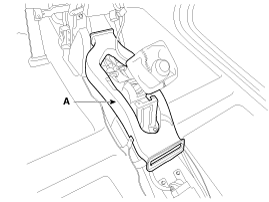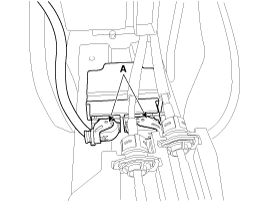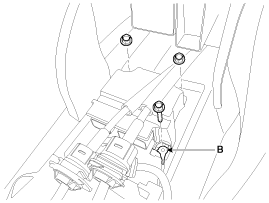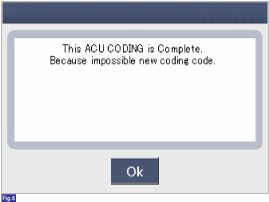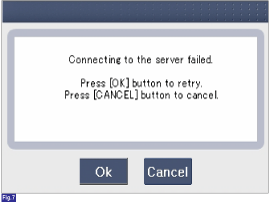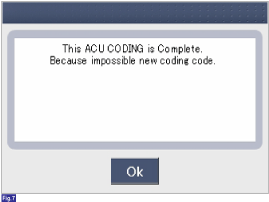Kia Cee'd: SRSCM / SRS Control Module (SRSCM) Repair procedures
| Removal |
| 1. |
Remove the ignition key from the vehicle.
|
| 2. |
Disconnect the battery negative cable and wait for at least three minutes
before beginning work.
|
| 3. |
Remove the floor console.
(Refer to Body - "Floor console")
|
| 4. |
Remove the rear air vent duct (A).
|
| 5. |
Pull up the lock, of the SRSCM connector, the disconnect the connector
(A).
|
| 6. |
Remove the SRSCM mounting bolt(1EA) and nuts(2EA) from the SRSCM, then
remove the SRSCM.
|
| Installation |
| 1. |
Remove the ignition key from the vehicle.
|
| 2. |
Disconnect the battery negative cable and wait for at least three minutes
before beginning work.
|
| 3. |
Install the SRSCM with the SRSCM mounting bolt and nuts.
|
| 4. |
Connect the SRSCM harness connector.
|
| 5. |
Install the heater ducts and floor console.
(Refer to Body - "Floor console")
|
| 6. |
Reconnect the battery negative cable.
|
| 7. |
After installing the SRSCM, confirm proper system operation:
|
| Variant coding |
|
| ■ On-Line type on GDS |
| 1. |
Ignition "OFF", connect GDS.
|
| 2. |
Ignition "ON" & Engine "OFF" select vehicle name and airbag system.
|
| 3. |
Select Variant coding mode.
|
| 4. |
Follow steps on the screen as below.
|
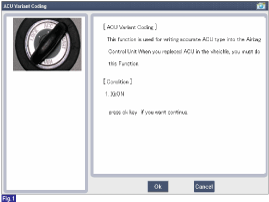
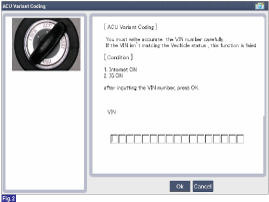
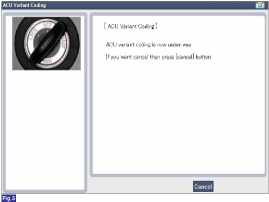
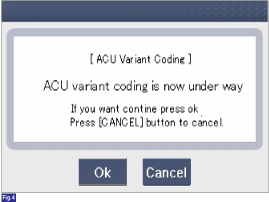
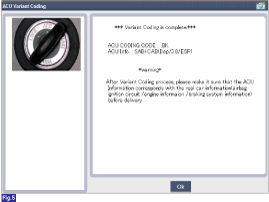
1) This screen is opened when you try the variant coding again on the
SRSCM which has bee performed variant coding.
2) Screen of communication failure
|
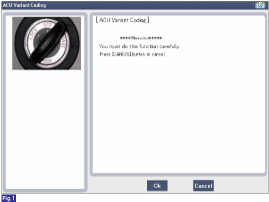
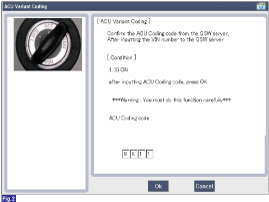
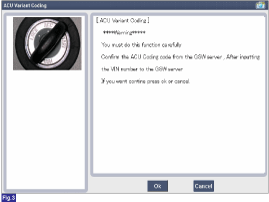
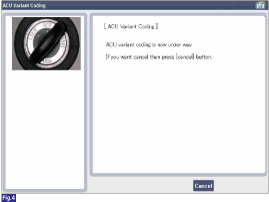
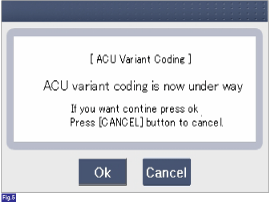
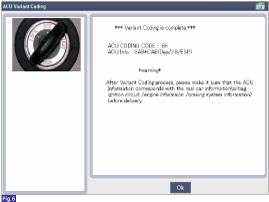
1) This screen is opened when you try the variant coding again on the
SRSCM which has bee performed variant coding.
|
 Front Impact Sensor (FIS) Description and operation
Front Impact Sensor (FIS) Description and operation
Description
The front impact sensor (FIS) is installed in the front side member. They are
remote sensors that detect acceleration due to a collision at its mounting location.
The ...
Other information:
Kia Cee'd JD Owners Manual: Switching to Radio Mode
Pressing the key will change
the operating mode in order of FM1
➟ FM2 ➟ FMA ➟ AM ➟ AMA.
If [Pop-up Mode] / [Mode Pop-up] is
turned on within [Display],
then pressing the key will
display the Radio Pop-up Mode
screen.
Turn the TUNE knob to move the
focus. Press the knob ...
: Canceling the Set Speed. Resuming the Set Speed. Overriding the Set Speed
Canceling the Set Speed
Press the button or tap the
brake
pedal.
The set speed does not erase.
Resuming the Set Speed
Press the button.
Your vehicle speed returns to the
previously set speed and gap setting. The
set speed displays continuously in the
information display when the system is
ac ...