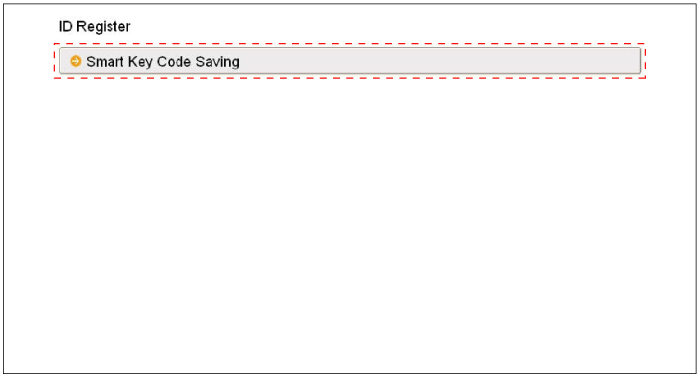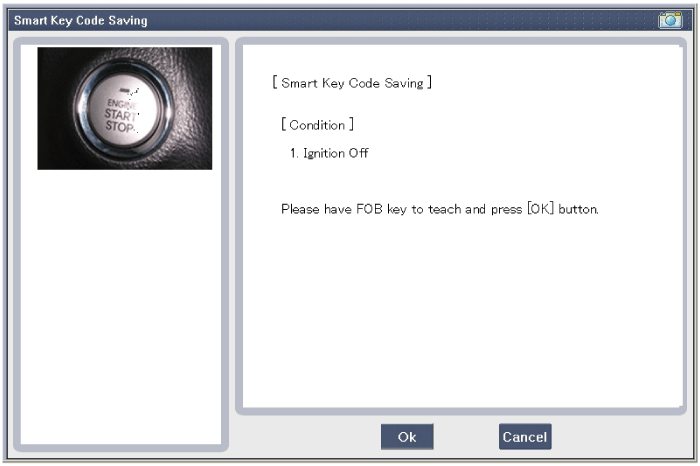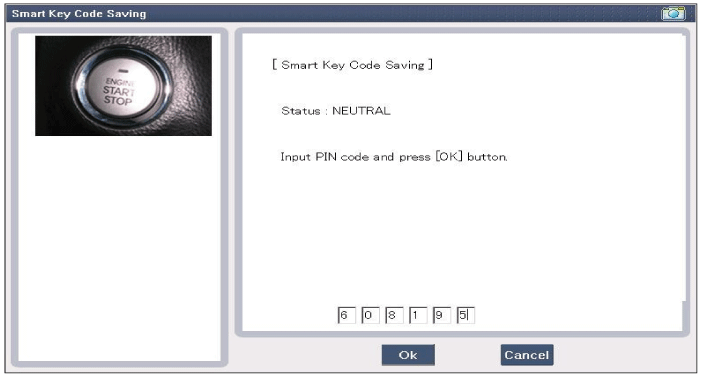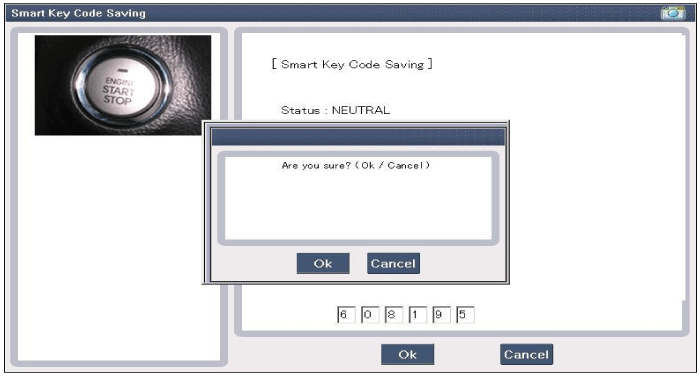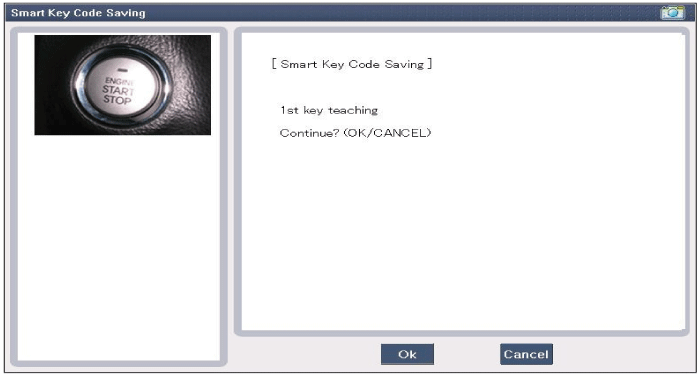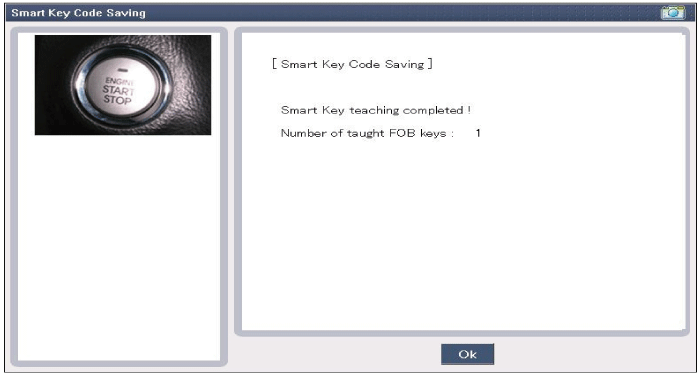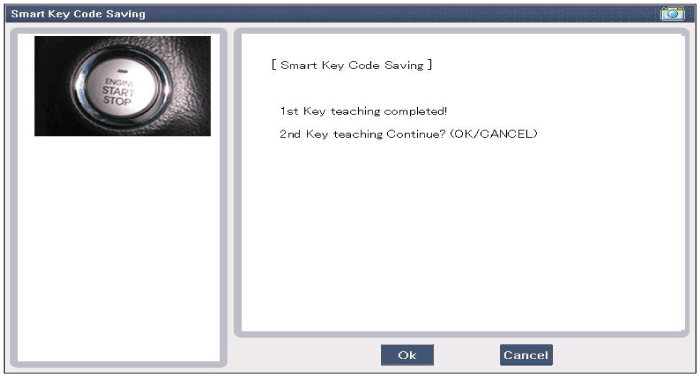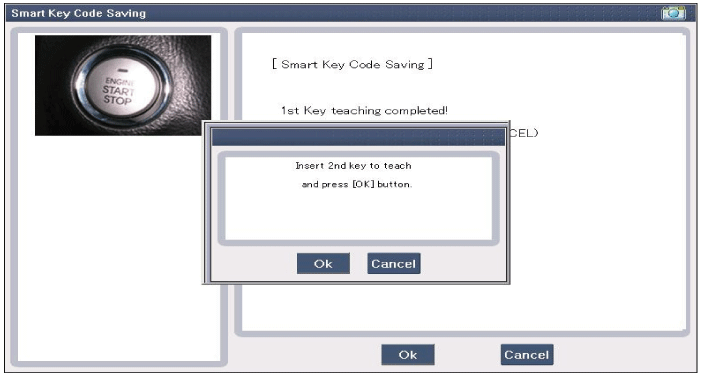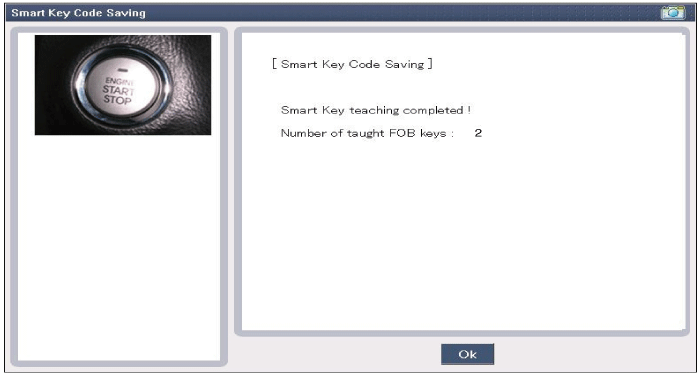Kia Cee'd: Smart Key System / Smart Key Repair procedures
Kia Cee'd JD Service Manual / Body Electrical System / Smart Key System / Smart Key Repair procedures
| Smart Key |
Smart Key Code Saving
| 1. |
Connect the DLC cable of GDS to the data link connector in driver side
crash pad lower panel, turn the power on GDS.
|
| 2. |
Select the vehicle model and then do "Smart key code saving".
|
| 3. |
After selecting "Smart key teaching" menu, push "Enter" key, then the
screen will be shown as below.
|
| 4. |
After pushing the SSB with the teaching key, press "OK" button.
|
| 5. |
Input the "Pin code" for first key teaching.
|
| 6. |
Confirm the message "First key teaching completed".
|
| 7. |
Input the "Pin code" for second key teaching.
|
| 8. |
Confirm the message "Second key teaching completed".
|
| 9. |
Then the screen will be shown as below when key teaching process is
completed.
|
 Smart Key Diagnostic Repair procedures
Smart Key Diagnostic Repair procedures
Inspection
Self Diagnosis With GDS
Smart key system defects can be quickly diagnosed with the GDS. GDS operates
actuator quickly to monitor, input/output value and self diagnosi ...
 Smart Key Unit Components and components location
Smart Key Unit Components and components location
Component
Connector Pin Information
No.
Connector A(26 pins)
No.
Connector B(16 pins)
No.
Connecto ...
Other information:
Kia Cee'd JD Owners Manual: Use high quality ethylene glycol
coolant
Your vehicle is delivered with high quality
ethylene glycol coolant in the cooling
system. It is the only type of coolant that
should be used because it helps prevent
corrosion in the cooling system, lubricates
the water pump and prevents
freezing. Be sure to replace or replenish
your ...
Kia Cee'd JD Service Manual: Components and components location
Component Location
1. Head lamp leveling switch
2. Head lamp leveling actuator
(Built into the head lamp assembly)
...
© 2017-2026 www.kceed.com