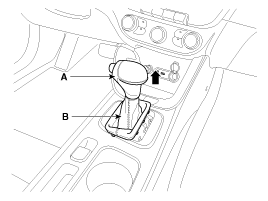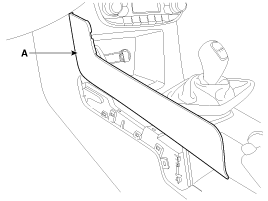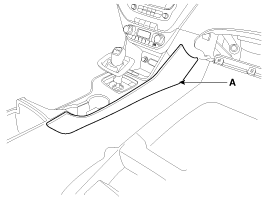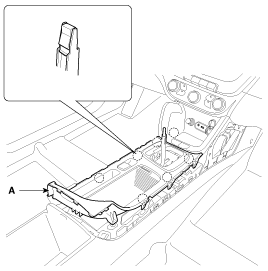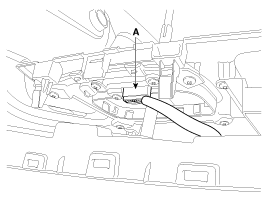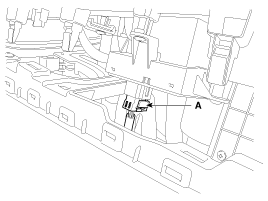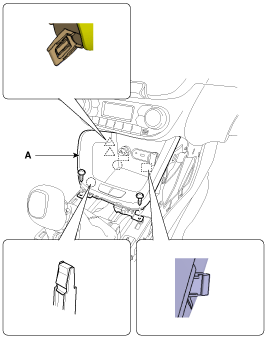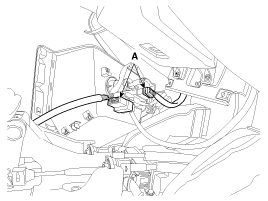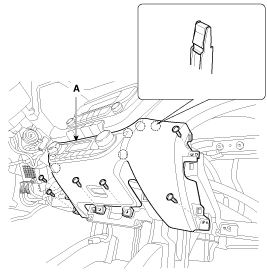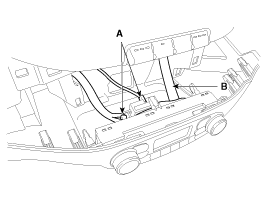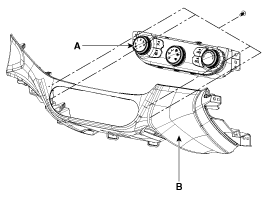Kia Cee'd: Controller / Heater & A/C Control Unit (MANUAL) Repair procedures
Kia Cee'd JD Service Manual / Heating,Ventilation, Air Conditioning / Controller / Heater & A/C Control Unit (MANUAL) Repair procedures
| Replacement |
|
| 1. |
Disconnect the negative (-) battery terminal.
|
| 2. |
Remove the gear boots (B) and gear knob (A).
|
| 3. |
Using a screwdriver or remover, remove the console garnish (A).
[LH]
[RH]
|
| 4. |
Using a screwdriver or remover, remove the console upper cover (A).
|
| 5. |
Disconnect the indicator connector (A).
|
| 6. |
Disconnect the EPB switch connector (A).
|
| 7. |
After loosening the mounting screws, then remove the console tray (A).
|
| 8. |
Disconnect the connectors (A).
|
| 9. |
Remove the crash pad lower panel.
(Refer to Body - "Crash Pad Lower Panel")
|
| 10. |
Remove the glove box housing.
(Refer to Body - "Glove Box Housing")
|
| 11. |
After loosening the mounting screws, then remove the crash pad center
lower panel (A).
|
| 12. |
Disconnect the heater control unit connectors (A) and hose (B).
|
| 13. |
Remove the heater A/C controller (A) from the lower center facia panel
(B) after loosening the mounting screws.
|
| 14. |
Install in the reverse of removal.
|
 Heater & A/C Control Unit (MANUAL) Components and components location
Heater & A/C Control Unit (MANUAL) Components and components location
Components
Connector Pin Function
Connector
Pin
No.
Gasoline
Diesel
Function
Fun ...
 Heater & A/C Control Unit (DATC) Components and components location
Heater & A/C Control Unit (DATC) Components and components location
Components
Gasline
Connector Pin Function
Connector
Pin
No.
Function
Connector
Pin
No.
...
Other information:
Kia Cee'd JD Owners Manual: Paddle shifter
The paddle shifter is available when the
shift lever is in the D (Drive) position or
the sports mode.
With the shift lever in the D position
The paddle shifter will operate when the
vehicle speed is more than 10km/h.
Pull the [+] or [-] paddle shifter once to
shift up or down one gear a ...
Kia Cee'd JD Owners Manual: Theft-alarm stage
The alarm will be activated if any of the
following occurs while the system is
armed.
A front or rear door is opened without
using transmitter or smart key.
The tailgate is opened without using
transmitter or smart key.
The engine hood is opened.
The siren will sound and the haz ...
© 2017-2026 www.kceed.com