Kia Cee'd: Audio cd mode / Basic Mode Screen
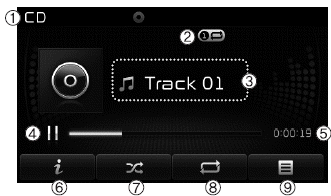
(1) Mode
Displays currently operating mode.
(2) Operation State
From Repeat/Random/Scan, displays
the currently operating function.
(3) Track Info
Displays information about the current
track.
(4) Play/Pause
Changes the play/pause state.
(5) Play Time
Displays the current play time.
(6) Info
Shows detailed information about
the current track.
(7) Random
Turns the Random feature on/off.
(8) Repeat
Turns the Repeat feature on/off.
(9) List
Moves to the list screen.
 Audio cd mode
Audio cd mode
...
 Using Audio CD Mode
Using Audio CD Mode
Playing/Pausing CD Tracks
Once an audio CD is inserted, the
mode will automatically start and
begin playing.
While playing, press the button
to
pause and press button to play.
✽ NOTIC ...
Other information:
Kia Cee'd JD Owners Manual: To cancel cruise control, do one
of the following
Depress the brake pedal.
Depress the clutch pedal if equipped
with a manual transaxle.
Shift into N (Neutral) if equipped with
an automatic transaxle.
Press the O (Cancel) button located on
the steering wheel.
Decrease the vehicle speed lower than
the memory speed by 20 km/h ...
Kia Cee'd JD Service Manual: Front Seat Cushion Cover Components and components location
Component Location
1. Front seat cushion cover
...
