Kia Cee'd: How the system works (Exit mode) / 2. Select Exit Mode
Kia Cee'd JD Owners Manual / Features of your vehicle / Smart Parking Assist System (SPAS) / How the system works
(Exit mode) / 2. Select Exit Mode
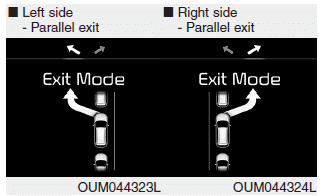
- Select the mode by pressing the Smart Parking Assist System button with the shift lever in P (Park) or N (Neutral) and the brake pedal depressed.
- The left side parallel mode is selected automatically when the Smart Parking Assist System is activated.
- To select the right side parallel mode press the Smart Parking Assist System button once more.
- If the button is pressed again, the system will turn off.
 1. Activate Smart Parking Assist
System
1. Activate Smart Parking Assist
System
Press the Smart Parking Assist
System button (the button indicator will
illuminate).
The Parking Assist System will be activated
(the button indicator will illuminate).
A warning so ...
 3. Check surroundings
3. Check surroundings
The Smart Parking Assist System checks
the front and rear space to exit the vehicle
from the parking space.
✽ NOTICE
When checking surroundings, if the
front or rear vehicle (or object ...
Other information:
Kia Cee'd JD Service Manual: Audio Remote Control Schematic diagrams
Circuit Diagram
Type A
1. Remote control switch(LH:
Audio)
2. Remote control switch(RH: Cruise+Flex)
3. Bluetooth hands free switch
4. Trip switch
Type B
1. Audio & Drive ...
Kia Cee'd JD Service Manual: Description and operation
Description
BSD is a system that uses two magnetic wave radar sensors attached on the rear
panel to measure the distance from the following vehicles and provides the sensing
and (visual and auditory) alarm of any vehicle coming into the blind spot.
–
...
© 2017-2026 www.kceed.com

