Kia Cee'd: Speed Limit Information Function (SLIF) / Warning message
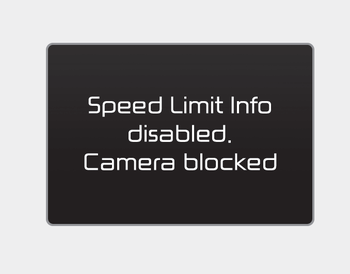
The message will appear when camera’s field of view is covered by some objects. The system stops until the field of view is normal.
Check the windshield around the camera view area.
If the system does not work normally even though camera’s field of view is cleared, we recommend that the system be checked by an authorized Kia dealer.

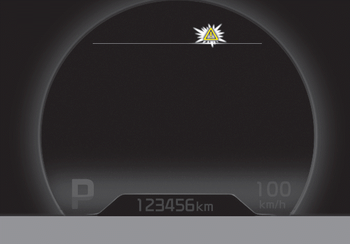
When SLIF is not working properly, the warning message will come on for a few second. After the message disappears, the master warning light will illuminate.
We recommend that the system be checked by an authorized Kia dealer.
The system may not fully operate and provide correct information in the following situations.
- Traffic signs are positioned on sharp curve.
- Poorly positioned traffic sign. (eg. Rotated, shaded by any object, damaged…)
- Concealed traffic signs by other vehicle.
- Broken LED traffic signs.
- Poor weather like snow, rain, fog
- There is glare around traffic signs by low sun in the sky.
- There is insufficient illumination of the traffic signs in the night.
- There is bright lights around traffic signs.
- There is dirt, ice or frost on the windshield in the area of the camera.
- When camera field of view is covered by objects such as a sticker, paper, leaf fall.
- When driving very close to the vehicle in front of you.
- When navigation system has malfunction.
- When bus or trucks attached with a speed sticker are passing you.
- When you are in area or countries where navigation system is not covered.
- When a navigation system not updated latest map version.
 Display
Display
■ No reliable speed limit information
If the system doesn’t have a reliable
speed limit information, the following
symbol is displayed in both the instrument
cluster and navigation ...
 Driver's Attention
Driver's Attention
The driver must be cautious in the below
situations for the system may
not assist the driver and may not work
properly.
Do not stick or attach anything to the
windshield in front of the c ...
Other information:
Kia Cee'd JD Owners Manual: Air intake control
The air intake control is used to select
the outside (fresh) air position or recirculated
air position.
To change the air intake control position,
press the control button.
Recirculated air position
With the recirculated air
position selected, air
from the passenger
compartment wi ...
Kia Cee'd JD Service Manual: Start/Stop Button Repair procedures
Removal
1.
Disconnect the negative (-) battery terminal.
2.
Remove the crash pad center fascia panel.
(Refer to Body - "Center Fascia Panel")
3.
Disconnect the start/stop button connecto ...
