Kia Cee'd: Voice Recognition / Voice Recognition and Phonebook Tips
The Kia Voice Recognition System may have difficulty understanding some accents or uncommon names.
When using Voice Recognition to place a call, speak in a moderate tone, with clear pronunciation.
To maximize the use of Voice Recognition, consider these guidelines when storing contacts:
- Do not store single-name entries (e.g., “Bob”, “Mom”, etc.). Instead, always use full names (including first and last names) for these contacts.
- Do not use special characters (e.g., '@', '-', '*', '&', etc.).
- Do not use abbreviations (i.e., use "Lieutenant" instead of "Lt.") or acronyms (i.e., use "County Finance Department" instead of "C. F. D."; Be sure to say the name exactly as it is entered in the contacts list.
• Starting voice command
Shortly pressing the  key (under
0.8 seconds):
key (under
0.8 seconds):
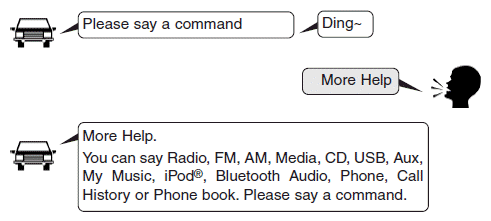
• Skipping Voice Recognition
Shortly pressing the  key (under
0.8 seconds):
key (under
0.8 seconds):
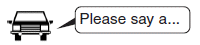
Shortly pressing the  key
(under 0.8 seconds):
key
(under 0.8 seconds):
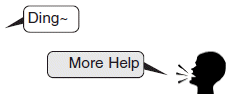
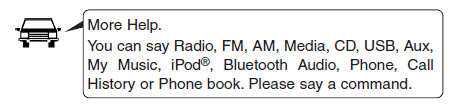
• Ending voice command
Shortly pressing the  key (under
0.8 seconds):
key (under
0.8 seconds):
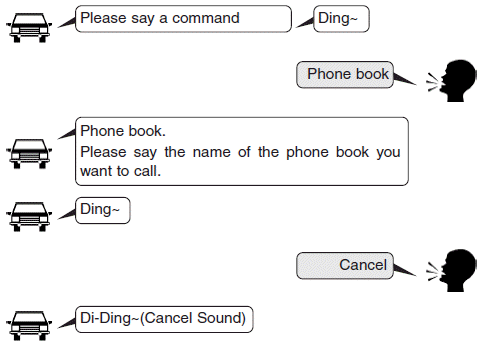
 Ending voice recognition
Ending voice recognition
While Voice Recognition is operating
Press and hold the key on the
steering remote controller.
✽ NOTICE
While using voice command,
pressing a steering wheel remote
control or a differ ...
 Voice Command List
Voice Command List
• Common Commands: These commands can be used in most operations. (However a
few commands may not be
available during certain operations)
• FM/AM radio Commands: Commands available du ...
Other information:
Kia Cee'd JD Owners Manual: Rear fog light
1. Remove the under cover by rotating
the screws.
2. Reach your hand into the back of the
rear bumper.
3. Disconnect the power connector.
4. Remove the bulb-socket from the
housing by turning the socket counter
clockwise until the tabs on the socket
align with the slots on the housi ...
: Playing Media Using the USB Port. Charging a Device
Playing Media Using the USB Port
WARNING: Driving while distracted
can result in loss of vehicle control, crash
and injury. We strongly recommend that
you use extreme caution when using any
device that may take your focus off the
road. Your primary responsibility is the
safe operation of your ...
