Kia Cee'd: Audio cd mode / Using Audio CD Mode
Playing/Pausing CD Tracks
Once an audio CD is inserted, the mode will automatically start and begin playing.
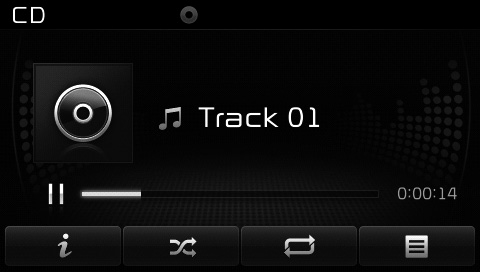
While playing, press the  button
to
pause and press
button
to
pause and press  button to play.
button to play.
✽ NOTICE
- Only genuine audio CDs are supported. Other discs may result in recognition failure (e.g. copy CDR, CDs with labels)
- The artist and title information are displayed on the screen if track information is included within the audio CD.
Changing Tracks
Press the  key to move to
the previous or next track.
key to move to
the previous or next track.
✽ NOTICE
- Pressing the
 key after the
track has been playing for 2 seconds
will start the current track
from the beginning.
key after the
track has been playing for 2 seconds
will start the current track
from the beginning. - Pressing the
 key before
the track has been playing for 1
second will start the previous track.
key before
the track has been playing for 1
second will start the previous track.
Selecting from the List
Turn the  TUNE knob left/right to
search for the desired track.
TUNE knob left/right to
search for the desired track.
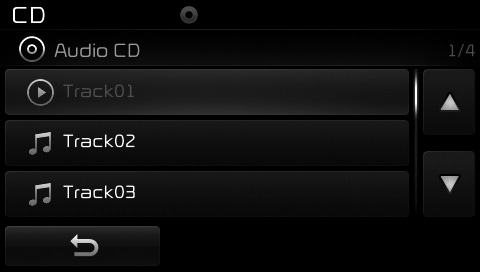
Once you find the desired track, press
the  TUNE knob to start playing.
TUNE knob to start playing.
Rewinding / Fast-forwarding Tracks
While playing, press and hold the
 key (over 0.8 seconds) to
rewind or fast-forward the current
track.
key (over 0.8 seconds) to
rewind or fast-forward the current
track.
Scan
Press the  key to play the first
10 seconds of each file.
key to play the first
10 seconds of each file.
Press the  key again to turn
off.
key again to turn
off.
 Basic Mode Screen
Basic Mode Screen
(1) Mode
Displays currently operating mode.
(2) Operation State
From Repeat/Random/Scan, displays
the currently operating function.
(3) Track Info
Displays information about the current
tra ...
 Audio CD Mode Menu
Audio CD Mode Menu
Within this mode, you will have
access to the Info, Random, Repeat
and List features.
Info
Press the button to display
details about the current disc.
Random
Press the button to play tra ...
Other information:
Kia Cee'd JD Service Manual: CVVT & Camshaft Repair procedures
Removal
1.
Remove the cylinder head cover.
(Refer to Cylinder Head Assembly - "Cylinder Head Cover")
2.
Turn the crankshaft damper pulley so that No. 1 piston is at top dead
center.
(1)
...
Kia Cee'd JD Owners Manual: Checking the amount of air conditioner
refrigerant and compressor
lubricant
When the amount of refrigerant is low,
the performance of the air conditioning is
reduced. Overfilling also has a bad influence
on the air conditioning system.
Therefore, if abnormal operation is found,
we recommend that the system be inspected
by an authorized Kia dealer.
WARNING - Vehi ...
