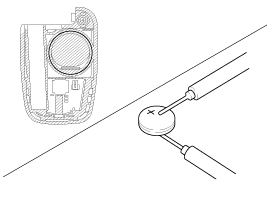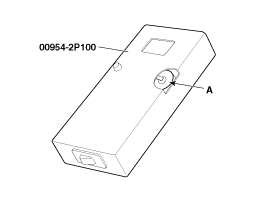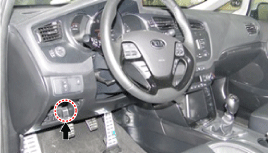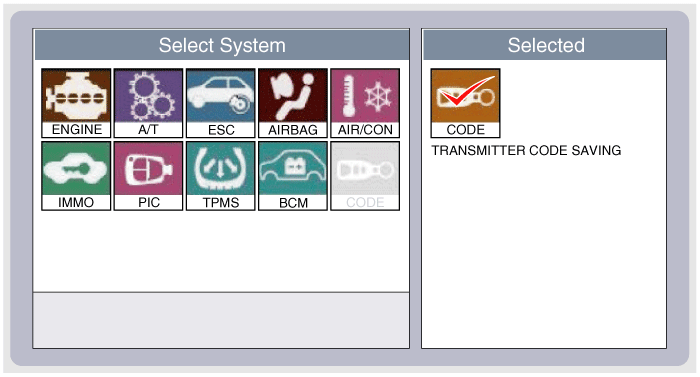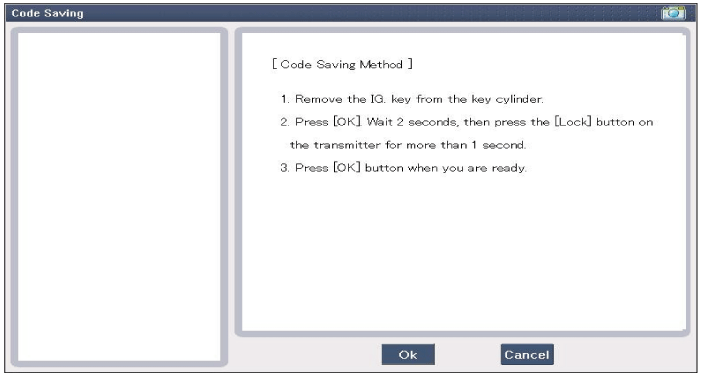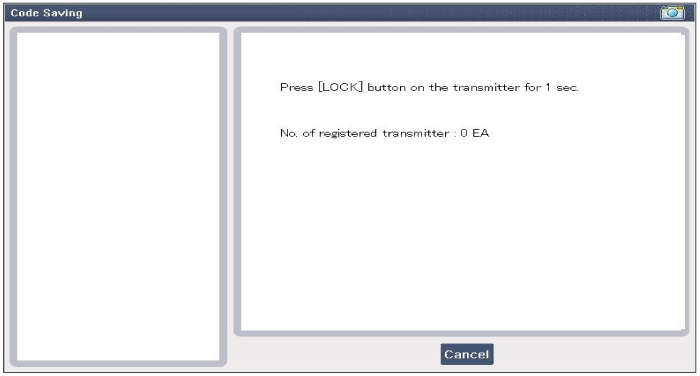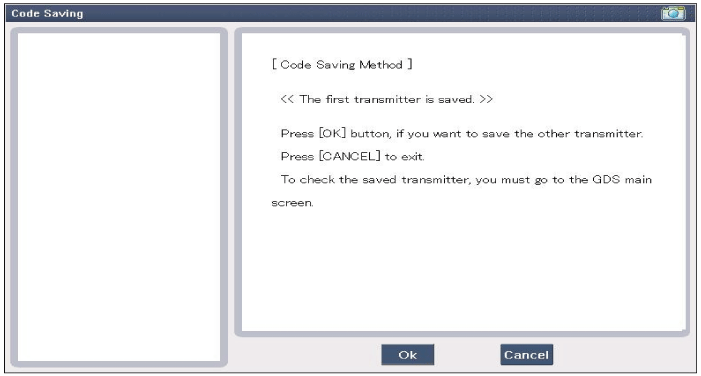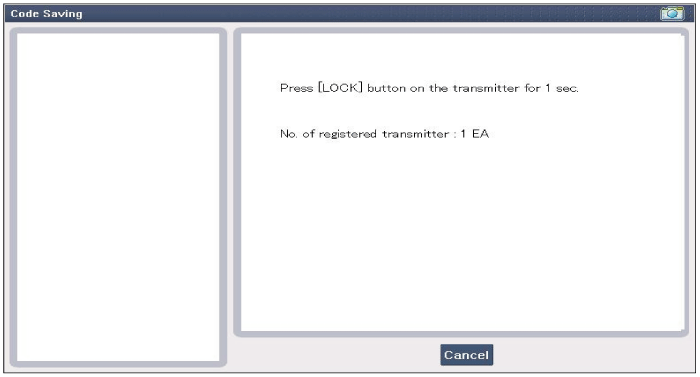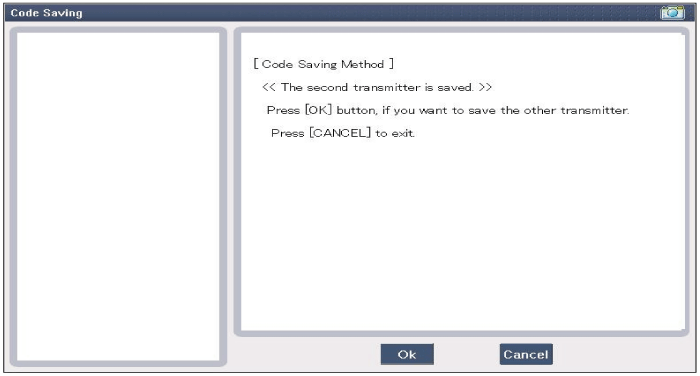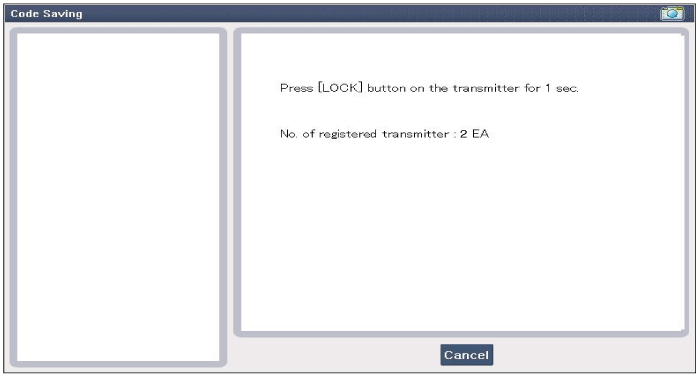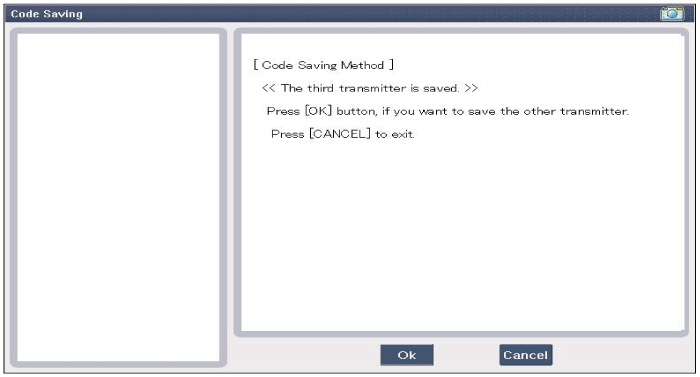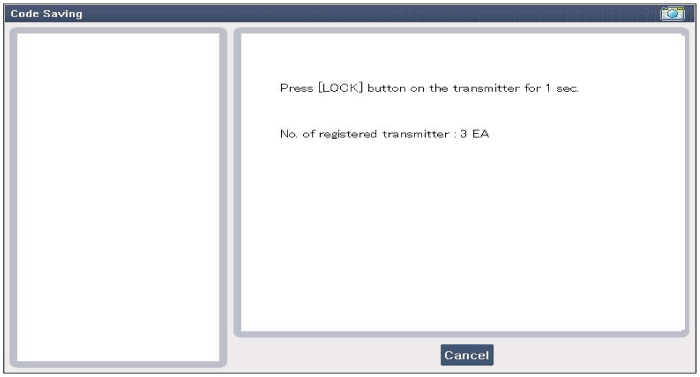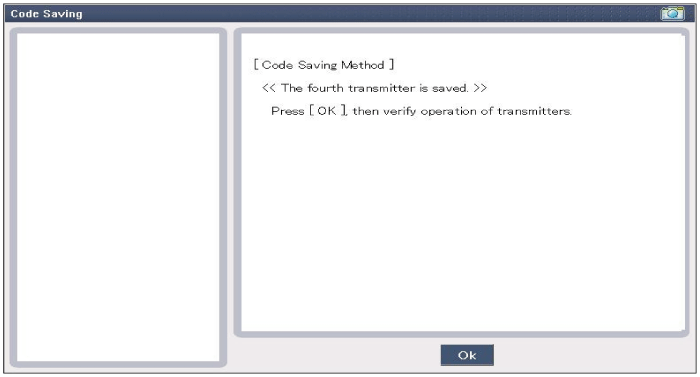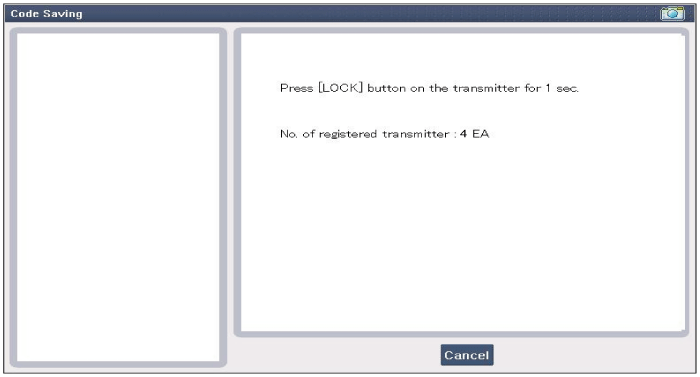Kia Cee'd: Keyless Entry and Burglar Alarm / Transmitter Repair procedures
| Inspection |
| 1. |
Check that the red light flickers when the door lock or unlock button
is pressed on the transmitter.
|
| 2. |
Remove the battery (A) and check voltage if the red light doesn't flicker.
|
| 3. |
Insert the battery (A) into the tester (09954-2P100).
|
| 4. |
Push the test button and If "0.00" is displayed on screen, it means
that the battery voltage is 2V or less.
|
| 5. |
If "L" is displayed on screen, it means that the battery is low power
and it needs to replace.
|
| 6. |
To prevent the discharge of electricity, turn the tester power off.
|
| 7. |
Replace the transmitter battery with a new one, if voltage is low power
then try to lock and unlock the doors with the transmitter by pressing
the lock or unlock button five or six times.
|
| 8. |
If the doors lock and unlock, the transmitter is O.K, but if the doors
don't lock and unlock, register the transmitter code, then try to lock
and unlock the doors.
|
| 9. |
If the doors lock and unlock, the transmitter is O.K, but if the doors
don't lock and unlock, replace the transmitter.
|
| Transmitter Code Registration (Using GDS) |
| 1. |
Connect the DLC cable of GDS to the data link connector (16 pins) in
driver side crash pad lower panel, turn the power on GDS.
|
| 2. |
Select the vehicle model and then do "CODE SAVING"
|
| 3. |
After selecting "CODE SAVING" menu, button "ENTER" key, then the screen
will be shown as below.
|
| 4. |
After removing the ignition key from key cylinder, push "ENTER" key
to proceed to the next mode for code saving. Follow steps 1 to 4 and
then code saving is completed.
|
 Transmitter Specifications
Transmitter Specifications
Specification
Item
Description
Power source
3V
Operating temperature
-20°C ~ +60°C (-4°F ~ ...
Other information:
Kia Cee'd JD Service Manual: ISG (Idle Stop & Go) Schematic diagrams
Schematic Diagram
1. C-CAN
High/Low
2. MIL. Lamp
3. Immobilizer
4. Canister
5. Manifold Absolute Pressure Sensor (MAPS)
6. Intake Air Temperature Sensor (IATS)
7. Engine Coolant Temperature Sensor (ECTS)
8. Throttle Position Sensor (T ...
Ford Escape 2020-2026 Owners Manual: Brake Precautions. Anti-Lock Braking System. Brake Over Accelerator
Brake Precautions
WARNING: Driving your vehicle
with the warning lamp on is dangerous.
A significant decrease in braking
performance may occur. It may take you
longer to stop your vehicle. Have your
vehicle checked as soon as possible.
Driving extended distances with the
parking brake engaged ...