Kia Cee'd: Cargo security screen (wagon) / To use the cargo security screen
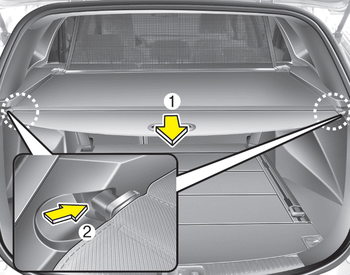
1. Pull the cargo security screen towards the rear of the vehicle by the handle (1).
2. Insert the guide pin into the guide (2).
✽ NOTICE
Pull out the cargo security screen with the handle in the center to prevent the guide pin from falling out of the guide.
When the cargo security screen is not in use:
1. Pull the cargo security screen rear and down to release it from the guides.
2. The cargo security screen will automatically slide back in.
✽ NOTICE
The cargo security screen may not automatically slide back in if the cargo security screen is not fully pulled out. Fully pull it out and then let go.
 Cargo security screen (wagon)
Cargo security screen (wagon)
Use the cargo security screen to hide
items stored in the cargo area. ...
 To remove the cargo security screen
To remove the cargo security screen
1. Push the guide pin inward.
2. While pushing the guide pin, pull out
the cargo security screen.
WARNING
Do not place objects on the cargo
security screen. Such objects
may be thrown ...
Other information:
Kia Cee'd JD Service Manual: Ambient Temperature Sensor Description and operation
Description
The ambient temperature sensor is located at the front of the condenser and
detects ambient air temperature. It is a negative type thermistor; resistance
will increase with lower temperature, and decrease with higher temperature.
The sensor output will be used ...
Kia Cee'd JD Service Manual: Troubleshooting
Standard Flow of Diagnostic Troubleshooting
Notes With Regard To Diagnosis
The phenomena listed in the following table are not abnormal.
Phenomenon
Explanation
System check sound
When starting the engine, a thudding soun ...
