Kia Cee'd: Speed limit control system / To turn off the speed limit control, do one of the following
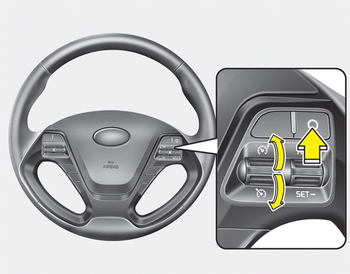
- Move the lever up (
 ).
). - Move the lever down (
 ).
(If you
move the lever down, the cruise system
will turn on)
).
(If you
move the lever down, the cruise system
will turn on) - Turn the ignition off.
If you press the O (CANCEL) button once, the set speed limit will cancel, but it will not turn the system off. If you wish to reset the speed limit, move the lever up (to RES+) or down (to SET-) on your steering wheel to your desired speed.
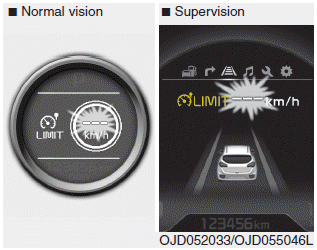
CAUTION
The “---” indicator will blink if there is a problem with speed limit control system.
If this occurs, we recommend that the system be checked by an authorized Kia dealer.
 To set speed limit
To set speed limit
1. Move the lever up () on the
steering
wheel, to turn the system on.
The speed limit indicator light will illuminate.
2. Move the lever down (to SET-).
3. Move the lever up (to RES+) or ...
 Lane departure warning system (LDWS)
Lane departure warning system (LDWS)
This system detects the lane with the
sensor at the front windshield and warns
you when your vehicle leaves the lane.
WARNING
The LDWS does not make the vehicle
change lanes. It is t ...
Other information:
Ford Escape 2020-2026 Owners Manual: Locating the Charge Port. Charge Port Indicators
Locating the Charge Port
The charge port is between the front
left-hand side door and the front left-hand
wheel well. To open, press the center right
edge of the charge port door, and then
release.
Note: Do not force the charge port door
open or closed. Forcing the door open or
closed damages ...
Kia Cee'd JD Owners Manual: Static bending light
While driving the corner, for your sight
and safety, the static bending light turns
on automatically. The system will operate
automatically as follows:
When vehicle speed is under 10km/h
and steering wheel angle approximately
80 degrees.
When vehicle speed is over 10km/h
and ste ...
