Kia Cee'd: Cargo security screen (wagon) / To remove the cargo security screen
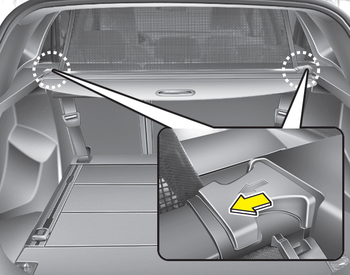
1. Push the guide pin inward.
2. While pushing the guide pin, pull out the cargo security screen.
WARNING
- Do not place objects on the cargo security screen. Such objects may be thrown about inside the vehicle and possibly injure vehicle occupants during an accident or when braking.
- Never allow anyone to ride in the luggage compartment. It is designed for luggage only.
- Maintain the balance of the vehicle and locate the weight as forward as possible.
CAUTION
Since the cargo security screen may be damaged or malformed, do not put luggage on it when it is used.
 To use the cargo security screen
To use the cargo security screen
1. Pull the cargo security screen towards
the rear of the vehicle by the handle
(1).
2. Insert the guide pin into the guide (2).
✽ NOTICE
Pull out the cargo security screen with
the handl ...
 Luggage rail system (wagon)
Luggage rail system (wagon)
The luggage rail system may prevent the
luggage from sliding around in the luggage
compartment. ...
Other information:
: Programming the Garage Door Opener to Your Garage Door Opener Motor
Press the learn button on the garage
door opener motor, you have 30
seconds to complete the next two
steps.
Return to your vehicle.
Press and hold one of the three
HomeLink function buttons you want
to program for two seconds, then
release. Repeat this step. Depending
on your brand of ...
: Apple CarPlay (If Equipped)
Connect your device to a USB port.
Follow the instructions on the
touchscreen.
Note: Certain features of the system are
not available when you are using Apple
CarPlay.
Switching Apple CarPlay Off
Select the settings option on
the
feature bar.
Select Apple CarPlay Preferences.
Switch Ap ...
