Kia Cee'd: Radio mode / Switching to Radio Mode
Pressing the  key will change
the operating mode in order of FM1
➟ FM2 ➟ FMA ➟ AM ➟ AMA.
key will change
the operating mode in order of FM1
➟ FM2 ➟ FMA ➟ AM ➟ AMA.
If [Pop-up Mode] / [Mode Pop-up] is
turned on within  [Display],
then pressing the
[Display],
then pressing the  key will
display the Radio Pop-up Mode
screen.
key will
display the Radio Pop-up Mode
screen.
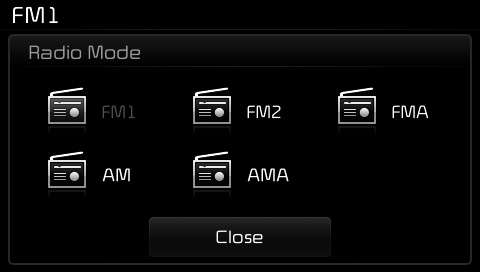
Turn the  TUNE knob to move the
focus. Press the knob to select
TUNE knob to move the
focus. Press the knob to select
 Basic Mode Screen
Basic Mode Screen
(1) Mode Display
Displays currently operating mode.
(2) Frequency
Displays the current frequency.
(3) Preset
Displays current preset number 1
~ 6.
(4) Preset Display
Displays saved preset ...
 Searching Radio Frequencies
Searching Radio Frequencies
Using Seek
Press the key to play the
previous/next frequency.
Using TUNE
Turn the TUNE knob to select the
desired frequency. ...
Other information:
Kia Cee'd JD Owners Manual: To install the barrier net
1. Open the cover (if equipped) for the
holder position (1) or (2) you want to
install.
2. Compress the one side net upper shaft
to length direction before insert the net
upper shaft into the large hole (3) and
then secure by sliding into the small
hole (4).
3. Hang the net strap ...
Kia Cee'd JD Service Manual: Engine Oil Repair procedures
Replacement
•
Prolonged and repeated contact with mineral oil will result
in the removal of natural fats from the skin, leading to dryness,
irritation and dermatitis. In a ...
