Kia Cee'd: Media mode / Switching to Media Mode
Pressing the  key will change
the operating mode in order of CD ➟
USB (iPod®) ➟ AUX ➟ My Music ➟
BT Audio.
key will change
the operating mode in order of CD ➟
USB (iPod®) ➟ AUX ➟ My Music ➟
BT Audio.
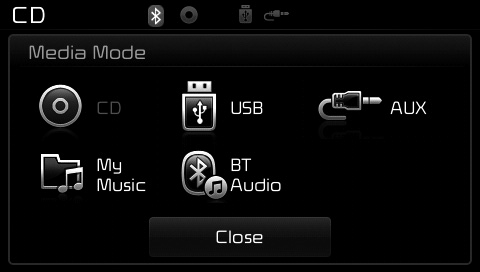
If [Pop-up Mode] / [Mode Pop-up] is
turned on within  [Display],
then pressing the
[Display],
then pressing the  key will display
the Media Pop-up Mode screen.
key will display
the Media Pop-up Mode screen.
Turn the TUNE knob to move the focus. Press the knob to select.
✽ NOTICE
The media mode pop up screen can be displayed only when there are two or more media modes turned on.
Title Icon
When a Bluetooth® Wireless Technology, iPod®, USB, or AUX device is connected or a CD is inserted, the corresponding mode icon will be displayed.
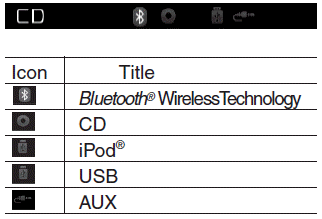
 Media mode
Media mode
...
 Audio cd mode
Audio cd mode
...
Other information:
Kia Cee'd JD Owners Manual: Non-operating condition
Never use the Smart Parking Assist
System in the below conditions.
Curved parking space
Inclined roads
A vehicle loaded with longer or wider
cargo compared to the vehicle
Diagonal parking space
Parking space with trash, grass or barriers
Heavy snow or rain
A pole close to the pa ...
Kia Cee'd JD Service Manual: Fuel Sender Assembly Repair procedures
Removal
1.
Remove the fuel pump.
(Refer to Fuel Delivery System - “Fuel Pump”)
2.
Disconnect the electric pump & sender wiring connector (A).
3.
Remove the fuel feed tube (A) from ...
