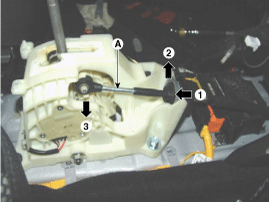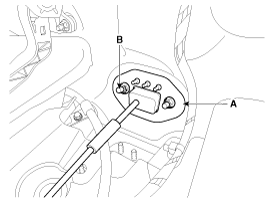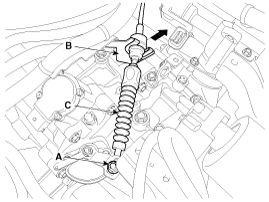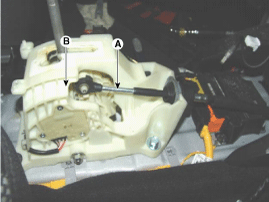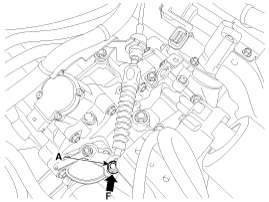Kia Cee'd: Dual Clutch Transmission Control System / Shift Cable Repair procedures
Kia Cee'd JD Service Manual / Dual Clutch Transmission(DCT) System / Dual Clutch Transmission Control System / Shift Cable Repair procedures
| Removal |
| 1. |
Remove the floor console assembly.
(Refer to Body - "Floor Console")
|
| 2. |
Remove the air duct.
|
| 3. |
Remove the control cable (A).
|
| 4. |
Remove the retainer (A) and nut (B).
|
| 5. |
Remove the nut (A) from the manual control lever.
|
| 6. |
Remove the cable (C) from the cable bracket (B) on the Dual Clutch Transmission
(DCT).
|
| 7. |
Remove the shift cable by pulling it toward the interior.
|
| Installation |
| 1. |
Install in the reverse order of removal.
|
| Adjustment |
| 1. |
Place the shift lever in the interior, and the transmission manual control
lever, to the N position.
|
| 2. |
Connect the shift lever (B) in the interior with the shift cable (A).
|
| 3. |
Lightly push the shift cable towards "F" to tighten the cable.
|
| 4. |
Tighten the nut (A) to the specified torque.
|
 Shift Cable Components and components location
Shift Cable Components and components location
Components
1. Shift lever assembly
2. Shift cable assembly
3. Retainer
4. Bolt
5. Nut
6. Manual control lever
7. Knob
...
 Gear Actuator Components and components location
Gear Actuator Components and components location
Component Location
1. Gear actuator
2. Dual Clutch Transmission (DCT)
...
Other information:
Kia Cee'd JD Service Manual: Cylinder Block Components and components location
Components
1. Cylinder block
2. Ladder frame
3. Crank shaft
4. Crank shaft upper bearing
5. Crank shaft lower bearing
6. Thrust bearing
7. Main bearing cap
8. Crank shaft sproket ...
Kia Cee'd JD Service Manual: Components and components location
Components
1. Cylinder block
2. Ladder frame
3. Crankshaft
4. Crankshaft upper bearing
5. Crankshaft lower bearing
6. Thrust bearing
7. Main bearing cap
8. Adapter plate
9. Drive plate
10. Fly wheel
11. Crankshaft s ...
© 2017-2025 www.kceed.com