Kia Cee'd: Bluetooth® Wireless Technology Audio Mode / Phone Menu Screen
Phone Menus
With a Bluetooth® Wireless Technology
device connected, press the  key to display the Phone menu
screen.
key to display the Phone menu
screen.
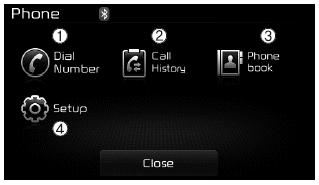
(1) Dial Number : Displays the dial screen where numbers can be dialed to make calls
(2) Call History : Displays the call history list screen
(3) Phone book : Displays the Phone book list screen
(4) Setup : Displays Phone related settings
✽ NOTICE
- If you press the [Call History] button but there is no call history data, a prompt is displayed which asks whether to download call history data.
- If you press the [Phone book] button but there is no phone book data, a prompt is displayed which asks whether to download phone book data.
- This feature may not be supported in some mobile phones. For more information on download support, refer to your mobile phone user’s manual.
 Deleting a Device
Deleting a Device
Press the key Select
[Phone] Select [Paired Phone List]
From the paired phone list, select the
device you want to delete and press
the button.
✽ NOTICE
When deleting the currently conn ...
 Calling by Dialing a Number
Calling by Dialing a Number
Press the key Select [Dial
Number]
(1) Dial Pad : Used to enter phone
number
(2) Call : If a number has been
entered, calls the number If no
number has been entered,
switches to call hi ...
Other information:
Ford Escape 2020-2026 Owners Manual: Connecting a Trailer
Trailer Towing Connector (If Equipped)
When attaching the trailer wiring connector
to your vehicle, only use a proper fitting
connector that works with the vehicle and
trailer functions.
Note: Install the waterproof protection cap
back onto the trailer towing connector
whenever it is not in us ...
Kia Cee'd JD Service Manual: Wheel Repair procedures
Hub nut tightening sequence
Tighten the hub nuts as follows.
Tightening torque:
88.3 ~ 107.9N.m (9.0 ~ 11.0kgf.m, 65.1 ~ 79.6lb-ft)
When using an impact gun, final tig ...
