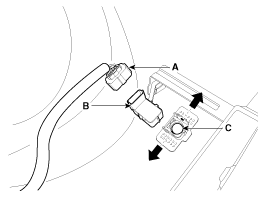Kia Cee'd: Rear Parking Assist System / Parking Assist Sensor Repair procedures
Kia Cee'd JD Service Manual / Body Electrical System / Rear Parking Assist System / Parking Assist Sensor Repair procedures
| Removal |
[Rear Bumper]
| 1. |
Disconnect the negative (-) battery terminal.
|
| 2. |
Remove the rear bumper cover.
(Refer to Body - "Rear Bumper Cover")
|
| 3. |
Disconnect the connector (A) from the front bumper.
|
| 4. |
Pull out the sensor (B) by opening the sensor holder (C) out.
|
| Installation |
| 1. |
Install the ultra sensor after connecting the connector.
|
| 2. |
Install the bumper.
|
 Parking Assist Sensor Components and components location
Parking Assist Sensor Components and components location
Component
...
 Rear Parking Assist System Switch Repair procedures
Rear Parking Assist System Switch Repair procedures
Removal
1.
Disconnect the negative (-) battery terminal.
2.
Remove the console upper tray complete.
(Refer to Body - "Floo ...
Other information:
Kia Cee'd JD Service Manual: Components and components location
Component Location
1. Instrument cluster assembly
2. Seat belt switch
3. Vehicle speed sensor
4. Engine coolant temperature sensor
5. Oil pressure switch
6. Brake fluid level warning switch
7. Parking brake switch
8. Door switch
...
Kia Cee'd JD Owners Manual: Warning message
The message will appear when camera’s
field of view is covered by some objects.
The system stops until the field of view is
normal.
Check the windshield around the camera
view area.
If the system does not work normally
even though camera’s field of view is
cleared, we recommend t ...
© 2017-2025 www.kceed.com