Kia Cee'd: Speed Limit Information Function (SLIF) / Operation
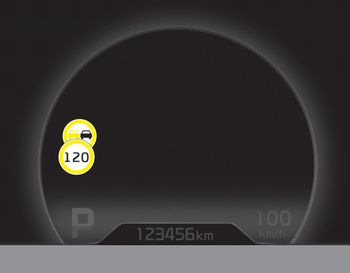
- If a traffic sign that is relevant to your vehicle is passed, the system displays the information of the speed limits and no passing restrictions to the driver.
- When the driver turn on the ignition, the system displays stored information of the speed limit before turn off the ignition.
- Sometimes different speed limits are displayed for the same road. The information displayed depending on the situation. Because, traffic signs with additional sign (e.g rainy, arrow...) are also detected and compared with vehicle interior data(e.g wiper operation, turn signal...).
- The system can update the speed limit
information without visible speed limit
signs in the following situations.
- When you change your driving direction with right or left or U turning.
- When vehicle changes roads. (e.g. from highway to country road…)
- When you enter or exit into town or village.
✽ NOTICE
If speed limit value has the difference between cluster and navigation, check the speed unit setting in navigation.
 SLIF activation / deactivation
SLIF activation / deactivation
SLIF Setting method :
Cluster User Settings → Driving Assist
→ SLIF (Speed Limit Information
Function)
The information of speed limit and no
passing restriction will appear on th ...
 Display
Display
■ No reliable speed limit information
If the system doesn’t have a reliable
speed limit information, the following
symbol is displayed in both the instrument
cluster and navigation ...
Other information:
Kia Cee'd JD Service Manual: Specifications
Specifications
Item
Specifications
Working voltage
DC
12V
Operating force
14.7 ± 2.9N
(1.5 ± 0.3kg, 3.3 ± 0.7lb)
Voltage drop
-0.4V
...
Kia Cee'd JD Service Manual: Front Fog Lamps Repair procedures
Inspection
1.
Disconnect the negative (-) battery terminal.
2.
Remove the lighting switch of the multifunction switch.
(Refer to Multifunction Switch)
3.
With the front fog lamp switch, make sure ...
