Kia Cee'd: My Music Mode / My Music Mode Menu
Within this mode, you will have access to the Info, Random, Repeat, Delete and List features.
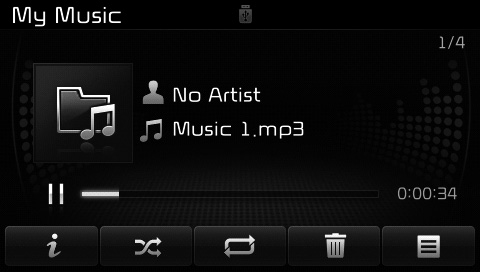
Info
Press the  button to display
details about the current file.
button to display
details about the current file.
✽ NOTICE
The title, artist and album info are displayed only when such information is recorded within the MP3 file ID3 tag.
Random
Press the  button to play files in
random order. Press the button again
to turn the Random feature off.
button to play files in
random order. Press the button again
to turn the Random feature off.
Repeat
Press the  button to repeat the
current song. Press the button again
to turn the repeat feature off.
button to repeat the
current song. Press the button again
to turn the repeat feature off.
Deleting Files
Press the  button to delete the
current file.
button to delete the
current file.
List
Press the  button to display the
file list screen.
button to display the
file list screen.
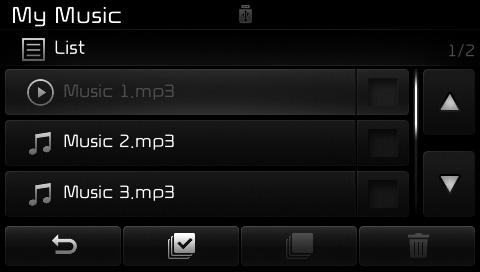
Turn the  TUNE knob left/right to
search for files. Once the desired file
is displayed, press the knob to select
and play.
TUNE knob left/right to
search for files. Once the desired file
is displayed, press the knob to select
and play.
 Using My Music Mode
Using My Music Mode
Playing/Pausing My Music Files
While playing, press the button
to pause and press button to
play.
✽ NOTICE
If there are no files saved within My
Music, the [My Music] button will
be dis ...
 List Menu
List Menu
From the List screen, it is possible to
delete files you previously saved into
My Music.
Press the button or individually
select the files you want to delete.
Once files are selected, the ...
Other information:
Kia Cee'd JD Service Manual: Troubleshooting
Engine Overheat Troubleshooting
Inspection
Remedy
Visual inspection
Inspect for shortage of coolant in reservoir tank .
Reinspect after replenishing coolant.
Inspect for coolant pollution after ...
Kia Cee'd JD Service Manual: Rear Glass Defogger Switch Repair procedures
Inspection
1.
The rear glass defogger switch inputs can be checked using the GDS.
2.
To check the input value of rear glass defogger switch, select option
"Body Control Module".
3.
To con ...
