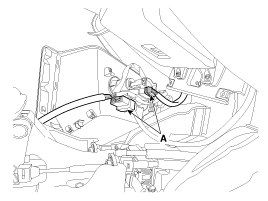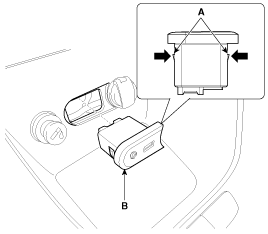Kia Cee'd: Audio / Multimedia Jack Repair procedures
| Removal |
| 1. |
Remove the crash pad center lower panel.
(Refer to Body - "Main Crash Pad Assembly")
|
| 2. |
Disconnect the crash pad center lower panel connector (A).
|
| 3. |
Remove the multimedia jcak (B) after releasing the fixed hooks (A).
|
| Installation |
| 1. |
Install the multimedia jack.
|
| 2. |
Connect the multimedia jack connector.
|
| 3. |
Install the crash pad center lower panel.
|
 Multimedia Jack Description and operation
Multimedia Jack Description and operation
Description
The multimedia jack on the console upper cover is for customers who like to
listen to external portable music players like the MP3, iPod and etc., through
the vehicle ...
Other information:
Kia Cee'd JD Owners Manual: Washer fluid
Checking the washer fluid level
Check the fluid level in the washer fluid
reservoir and add fluid if necessary.
Plain water may be used if washer fluid is
not available. However, use washer solvent
with antifreeze characteristics in
cold climates to prevent freezing.
WARNING - Coolant
...
Kia Cee'd JD Service Manual: Crankshaft Position Sensor (CKPS) Description and operation
Description
Crankshaft Position Sensor (CKPS) detects the crankshaft position and is one
of the most important sensors of the engine control system. If there is no CKPS
signal input, the engine may stop because of CKPS signal missing.
This sensor is installed in ladder fra ...
© 2017-2026 www.kceed.com