Kia Cee'd: Audio / Multimedia Jack Description and operation
Kia Cee'd JD Service Manual / Body Electrical System / Audio / Multimedia Jack Description and operation
| Description |
The multimedia jack on the console upper cover is for customers who like to
listen to external portable music players like the MP3, iPod and etc., through
the vehicle's sound system when it is linked to this jack. The customer has
this added option.
In case of distortions from media connected to the AUX source, the audio unit
may not be defective but the output level of the used media does not match the
specification of the AUX input.
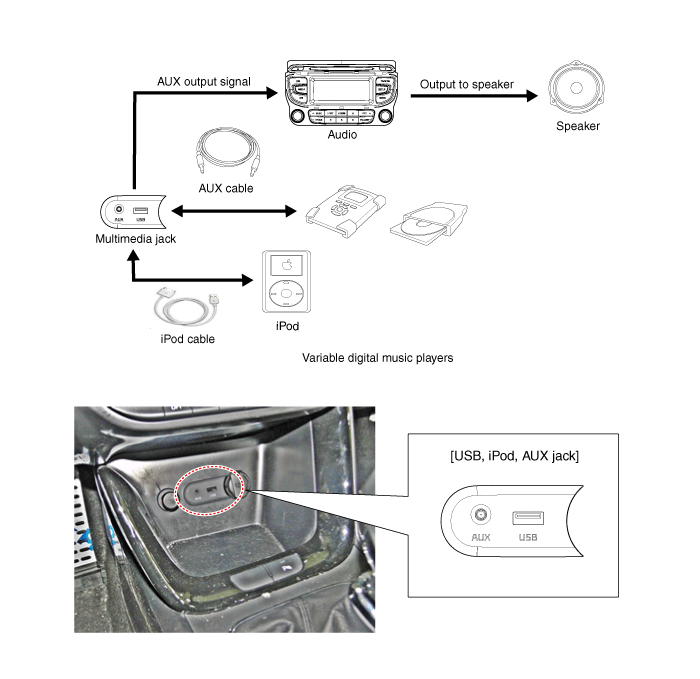
 Multimedia Jack Schematic diagrams
Multimedia Jack Schematic diagrams
Circuit Diagram
No
Terminal Description
Condition
Specified Condition
1
USB /iPod power
...
 Multimedia Jack Repair procedures
Multimedia Jack Repair procedures
Removal
1.
Remove the crash pad center lower panel.
(Refer to Body - "Main Crash Pad Assembly")
2.
Disconnect the cra ...
Other information:
Kia Cee'd JD Service Manual: Rear Bumper beam Assembly Repair procedures
Replacement
•
Put on gloves to protect your hands.
•
Use ...
Kia Cee'd JD Service Manual: Components and components location
Component Location
1. Even clutch actuator motor
2. Input shaft speed sensor 2
3. Intput shaft speed sensor 1
4. Gear Actuator
5. Inhibitor switch
6. Odd clutch actuator motor
7. Select motor
8. Shift motor
9. Manual control ...
© 2017-2026 www.kceed.com

