Kia Cee'd: My Music Mode / List Menu
From the List screen, it is possible to delete files you previously saved into My Music.
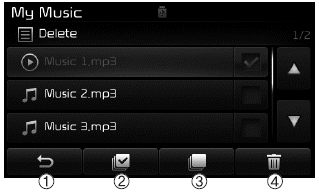
Press the  button or individually
select the files you want to delete.
Once files are selected, the
button or individually
select the files you want to delete.
Once files are selected, the  button and
button and  buttons will be
enabled.
buttons will be
enabled.
(1)  : Moves to the previous
screen
: Moves to the previous
screen
(2) Select All : Selects all files
(3) Unselect All : Deselects all selected files
(4) Delete : Deletes selected files
After selecting the files you want to
delete, press the  button to
delete the selected files.
button to
delete the selected files.
✽ NOTICE
- If there is memory available, up to 6,000 files can be saved.
- Identical files cannot be copied more than 1,000 times.
- To check memory information, go to [System] [Memory Information]
 My Music Mode Menu
My Music Mode Menu
Within this mode, you will have
access to the Info, Random, Repeat,
Delete and List features.
Info
Press the button to display
details about the current file.
✽ NOTICE
The title, artist ...
Other information:
Kia Cee'd JD Owners Manual: Emergency braking
If there is a problem with the brake pedal
while driving, emergency braking is possible
by pulling up and holding the EPB
switch. Braking is possible only while you
are holding the EPB switch.
WARNING
Do not operate the parking brake
while the vehicle is moving except
in an emergency s ...
Ford Escape 2020-2025 Owners Manual: Replacement Parts Recommendation
We have built your vehicle to the highest
standards using quality parts. We
recommend that you demand the use of
genuine Ford and Motorcraft parts
whenever your vehicle requires scheduled
maintenance or repair. You can clearly
identify genuine Ford and Motorcraft parts
by looking for the Ford ...

