Kia Cee'd: iPod® Mode / iPod® Mode Menu
Within this mode, you will have access to the Random, Repeat and List features.

Random
Press the  button to play songs
in random order.
button to play songs
in random order.
• Random All : Plays all songs in Random order.
Repeat
Press the  button to repeat the
current song. Press the button again
to turn the repeat feature off.
button to repeat the
current song. Press the button again
to turn the repeat feature off.
• Repeat : Repeats the current song
List
Press the  button to display the
Category Menu.
button to display the
Category Menu.
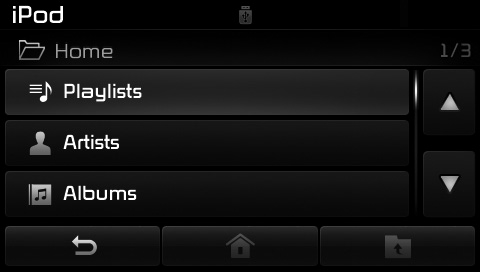
Turn the  TUNE knob left/right to
search for the desired category.
TUNE knob left/right to
search for the desired category.
Once you find the desired category,
press the  TUNE knob to select
and play.
TUNE knob to select
and play.
 Category Menu
Category Menu
Within the iPod® Category menu, you
will have access to the ,
,
and features.
(1) : Displays the play screen
(2) : Moves to the iPod® root
category
screen
(3) : Moves to the previous ...
 AUX Mode
AUX Mode
...
Other information:
Kia Cee'd JD Owners Manual: Puddle lamp
When all doors are locked and closed,
the puddle lamp will come on for 15 seconds
if any of the below is performed.
Without smart key system
- When the door unlock button is
pressed on the transmitter.
With the smart key system
- When the door unlock button is
pressed on the smar ...
Kia Cee'd JD Owners Manual: Icy road warning light
This warning light is to warn the driver
the road may be icy when:
Ignition ON
Temperature range: approximately below
4°C (39.2°F).
The warning light will blink for 10 seconds
and then illuminate. Also, the warning
chime will sound.
✽ NOTICE
If the icy road warning light ap ...
