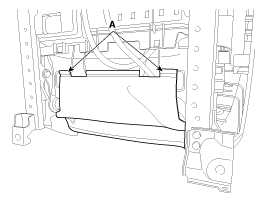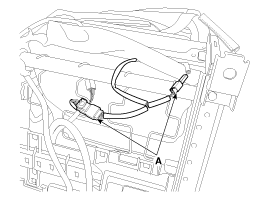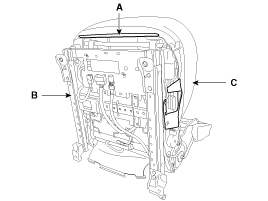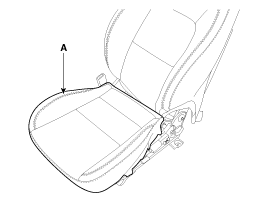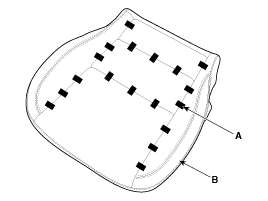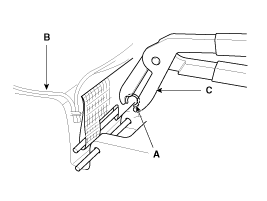Kia Cee'd: Front Seat / Front Seat Cushion Cover Repair procedures
Kia Cee'd JD Service Manual / Body (Interior and Exterior) / Front Seat / Front Seat Cushion Cover Repair procedures
| Replacement |
|
|
| 1. |
Remove the front seat shield inner cover.
(Refer to Front Seat - "Front Seat Shield Inner Cover")
|
| 2. |
Remove the front seat shield outer cover.
(Refer to Front Seat - "Front Seat Shield Outer Cover")
|
| 3. |
Remove the front seat lower protector (A).
|
| 4. |
Disconnect the front seat heater connectors (A).
|
| 5. |
Push the protecter (A), and then front seat cushion cover (C) from the
front seat frame (B).
|
| 6. |
Remove the front seat cushion cover (A) from the front seat frame.
|
| 7. |
After removing the hog-ring clips (A) on the rear of seat cushion and
remove the front seat cushion cover (B).
|
| 8. |
Install in the reverse order of removal.
|
 Front Seat Cushion Cover Components and components location
Front Seat Cushion Cover Components and components location
Component Location
1. Front seat cushion cover
...
 Front Seat Frame Assembly Components and components location
Front Seat Frame Assembly Components and components location
Component Location
1. Front seat back frame assembly
2. Front seat cushion frame assembly
...
Other information:
Kia Cee'd JD Service Manual: Head Lamp Leveling Switch Repair procedures
Removal
1.
Disconnect the negative (-) battery terminal.
2.
Remove the crash pad lower panel.
(Refer to Body - "Crash Pad Lower Panel")
3.
Remove the lower crash pad switch assembly (A) ...
Kia Cee'd JD Owners Manual: Trip computer
The trip computer is a microcomputercontrolled
driver information system that
displays information related to driving
when the ignition switch is in the ON
position. All stored driving information
(except odometer, distance to empty and
instant fuel economy) resets if the battery
is ...
© 2017-2025 www.kceed.com