Kia Cee'd: Specifications & Consumer information / Engine
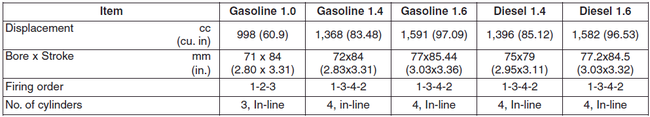
 Air conditioning system
Air conditioning system
For vehicles equipped with R-1234yf
For vehicles equipped with R-134a *
...
Other information:
: Programming the Garage Door Opener to Your Garage Door Opener Motor
Press the learn button on the garage
door opener motor, you have 30
seconds to complete the next two
steps.
Return to your vehicle.
Press and hold one of the three
HomeLink function buttons you want
to program for two seconds, then
release. Repeat this step. Depending
on your brand of ...
Kia Cee'd JD Owners Manual: Use high quality ethylene glycol
coolant
Your vehicle is delivered with high quality
ethylene glycol coolant in the cooling
system. It is the only type of coolant that
should be used because it helps prevent
corrosion in the cooling system, lubricates
the water pump and prevents
freezing. Be sure to replace or replenish
your ...

