Kia Cee'd: Bluetooth® Wireless Technology Audio Mode / Deleting a Device
Press the  key Select
[Phone] Select [Paired Phone List]
key Select
[Phone] Select [Paired Phone List]
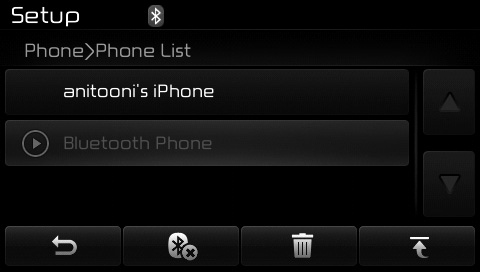
From the paired phone list, select the
device you want to delete and press
the  button.
button.
✽ NOTICE
- When deleting the currently connected device, the device will automatically be disconnected to proceed with the deleting process.
- If a paired Bluetooth® Wireless Technology device is deleted, the device’s call history and phone book data will also be deleted.
- To re-use a deleted device, you must pair the device again.
 Disconnecting a Device
Disconnecting a Device
Press the key Select
[Phone] Select [Paired Phone List]
From the paired phone list, select the
currently connected device and
press the button. ...
 Phone Menu Screen
Phone Menu Screen
Phone Menus
With a Bluetooth® Wireless Technology
device connected, press the
key to display the Phone menu
screen.
(1) Dial Number : Displays the dial
screen where numbers can be
dial ...
Other information:
Kia Cee'd JD Owners Manual: Sliding the sunroof
When the sunshade is closed
If you pull the sunroof control lever backward,
the sunshade will slide all the way
open then the sunroof glass will slide all
the way open. To stop the sunroof movement
at any point, pull or push the sunroof
control lever momentarily.
When the sunshade is o ...
Kia Cee'd JD Owners Manual: Condition of ISG system operation
The ISG system will operate under
the following condition:
- The driver’s seat belt is fastened.
- The driver’s door and engine hood are
closed.
- The brake vaccum pressure is adequate.
- The battery is sufficiently charged.
- The outside temperature is between
-2°C to 35°C (28.4°F ...
