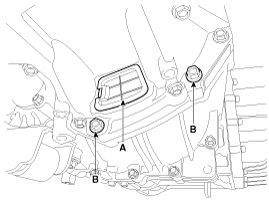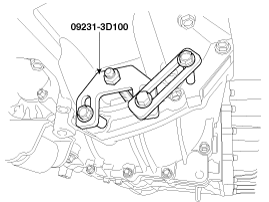Kia Cee'd: Timing System / Crankshaft Damper Pulley Repair procedures
Kia Cee'd JD Service Manual / Engine Mechanical System / Timing System / Crankshaft Damper Pulley Repair procedures
| Removal and Installation |
| 1. |
Remove the drive belt.
(Refer to Timing System - "Dreve Belt")
|
| 2. |
Remove the engineroom under cover.
|
| 3. |
Remove the passenger side front tire.
|
| 4. |
Remove the crankshaft damper pulley (A).
|
| 5. |
When installing the pulley, the groove on the pulley should be positioned
outside.
|
 Crankshaft Damper Pulley Components and components location
Crankshaft Damper Pulley Components and components location
Components
1. Crankshaft damper pulley
...
 Front Oil Seal Components and components location
Front Oil Seal Components and components location
Components
1. Front oil seal
...
Other information:
Kia Cee'd JD Service Manual: Rear Shelf Side Trim Repair procedures
Replacement
•
Put on gloves to protect your hands.
•
Use ...
Kia Cee'd JD Owners Manual: Battery recharging
Your vehicle has a maintenance-free,
calcium-based battery.
If the battery becomes discharged in a
short time (because, for example, the
headlights or interior lights were left on
while the vehicle was not in use),
recharge it by slow charging (trickle)
for 10 hours.
If the ba ...
© 2017-2025 www.kceed.com