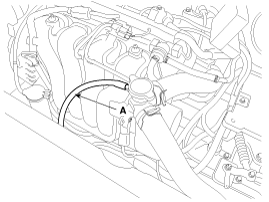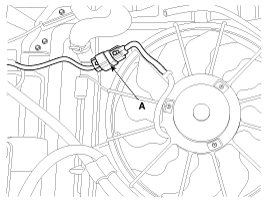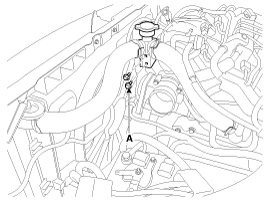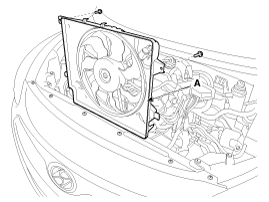Kia Cee'd: Cooling System / Cooling Fan Repair procedures
Kia Cee'd JD Service Manual / Engine Mechanical System / Cooling System / Cooling Fan Repair procedures
| Removal and Installation |
| 1. |
Disconnect the battery negative terminal.
|
| 2. |
Remove the air cleaner assembly.
(Refer to Intake and exhaust system - "Air Cleaner")
|
| 3. |
Remove the battery tray.
(Refer to Engine Electrical System - "Battery")
|
| 4. |
Disconnect the over flow hose (A) from the radiator.
|
| 5. |
Disconnect the fan motor connector (A).
|
| 6. |
Remove the filler neck assembly bolts(A).
|
| 7. |
Remove the cooling fan assembly(A).
|
| 8. |
Installation is in the reverse order of removal.
|
 Cooling Fan Components and components location
Cooling Fan Components and components location
Components
1. Cooling fan
2. Fan motor
3. Fan shroud
...
 Water Temperature Control Assembly Components and components location
Water Temperature Control Assembly Components and components location
Components
1. Water temperature control
assembly
2. Water temperature sensor
3. Gasket
4. Water
5. Bypass hose
...
Other information:
Kia Cee'd JD Service Manual: Room Lamp Repair procedures
Inspection
Room Lamp
1.
Check that the switch operates properly after disconnecting the room
lamp connector (A).
Removal
Room Lamp
1.
Disconnect the negative(-) battery terminal.
...
Kia Cee'd JD Service Manual: Front Lower Arm Repair procedures
Replacement
1.
Loosen the wheel nuts slightly.
Raise the vehicle, and make sure it is securely supported.
2.
Remove the front wheel and tire (A) from front hub.
Tightening torque:
88.2 ~ ...
© 2017-2026 www.kceed.com