Kia Cee'd: Front Seat / Components and components location
| Components (1) |
| [5Door] |
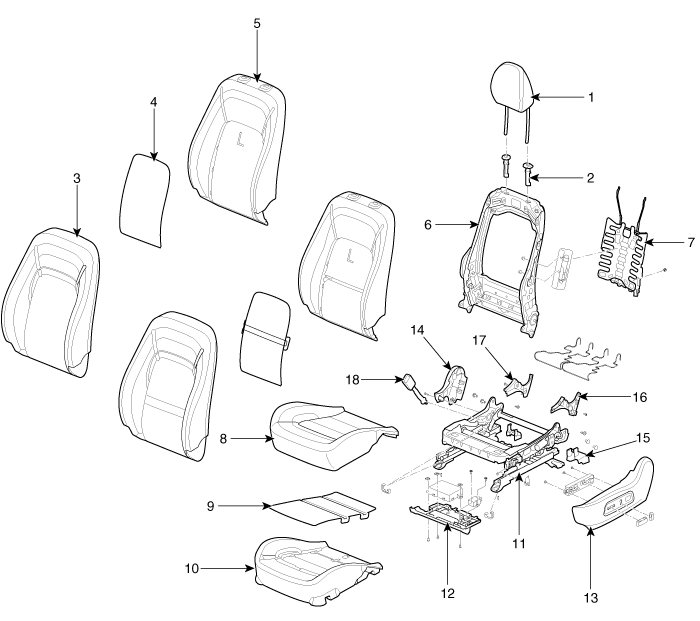
| 1. Front seat headrest 2. Front seat headrest guide 3. Front seat back cover 4. Front seat back warmer 5. Front seat back pad 6. Front seat back frame 7. Front seat lumber support 8. Front seat cushion cover 9. Front seat cushion warmer |
10. Front seat cushion pad
11. Front seat cushion frame 12. Front extension front cover 13. Front seat shield outer cover 14. Front seat shield inner cover 15. Foot mounting cover 16. Front inside cover [LH] 17. Front inside cover [RH] 18. Front seat belt buckle |
| Components (2) |
| [3Door] |
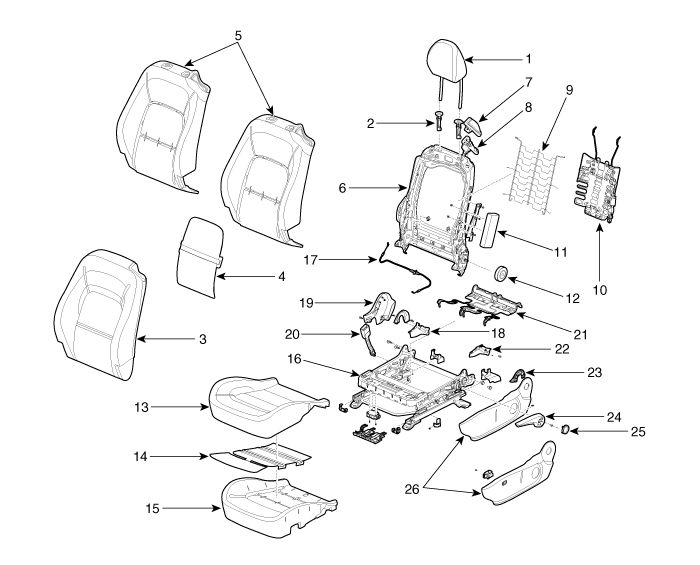
| 1. Front seat headrest 2. Front seat headrest guide 3. Front seat back cover 4. Front seat back warmer 5. Front seat back pad 6. Front seat back frame 7. Release handle upper assembly 8. Lever cable assembly 9. Suspension mat 10. Front seat power lumber support 11. Side airbag 12. Handwheel recliner 13. Front seat cushion cover |
14. Front seat cushion warmer
15. Front seat cushion pad 16. Front seat cushion frame 17. Track bowden cable 18. Front inner cover [RH] 19. Front seat shield inner cover 20. Front seat belt buckle 21. FSC overmolded cushion mat 22. Front inner cover [LH] 23. Front outer recliner cover 24. Height adjust lever 25. Height adjust lever cap 26. Front seat shield outer cover |
 Front Seat
Front Seat
...
 Front Seat Assembly Components and components location
Front Seat Assembly Components and components location
Component Location
1. Front seat assembly
...
Other information:
Ford Escape 2020-2025 Owners Manual: Event Data
This vehicle is equipped with an event data
recorder. The main purpose of an event
data recorder is to record, in certain crash
or near crash-like situations, such as an
airbag deployment or hitting a road
obstacle; this data will assist in
understanding how a vehicle’s systems
performed. T ...
Ford Escape 2020-2025 Owners Manual: Changing the Remote Control Battery - Vehicles With: Push Button Start
WARNING: Keep batteries away
from children to prevent ingestion.
Failure to follow this instruction could
result in personal injury or death. If
ingested, immediately seek medical
attention.
WARNING: If the battery
compartment does not securely close,
stop using the remote control and
replac ...
