Kia Cee'd: Bluetooth® Wireless Technology Audio Mode / Changing Priority
What is Priority?
It is possible to pair up to five Bluetooth® Wireless Technology devices with the car audio system. The "Change Priority" feature is used to set the connection priority of paired phones. However, the most recently connected phone will always be set as the highest priority.
Press the  key - Select
[Phone] - Select [Paired Phone List]
key - Select
[Phone] - Select [Paired Phone List]
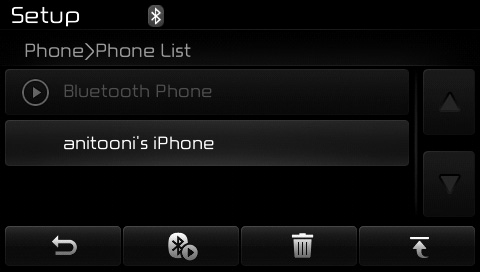
From the paired phone list, select
the phone you want to switch to the
highest priority, then press the  button from the Menu. The selected
device will be changed to the highest
priority.
button from the Menu. The selected
device will be changed to the highest
priority.
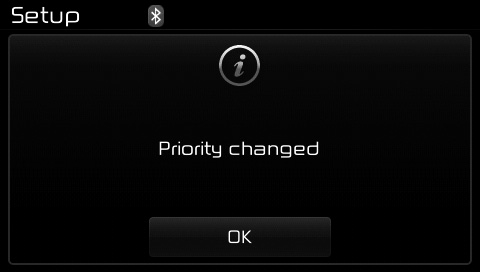
✽ NOTICE
When a device is currently connected, even if you change the priority to a different device, the currently connected phone will always be set as the highest priority.
 Connecting a Device
Connecting a Device
Press the key - Select
[Phone] - Select [Paired Phone List]
(1) Connected Phone : Device that is
currently connected
(2) Paired Phone : Device that is
paired but not connected
From the pair ...
 Disconnecting a Device
Disconnecting a Device
Press the key Select
[Phone] Select [Paired Phone List]
From the paired phone list, select the
currently connected device and
press the button. ...
Other information:
Kia Cee'd JD Owners Manual: Basic Mode Screen
(1) Mode
Displays currently operating mode.
(2) Operation State
From Repeat/Random/Scan, displays
the currently operating function.
(3) File Index
Displays the current file number.
(4) File Info
Displays information about the current
file.
(5) Play/Pause
Changes the play/pause state.
...
Ford Escape 2020-2026 Owners Manual: Creating a MyKey - Vehicles With: Push Button Start. Creating a MyKey -
Vehicles With: Flip Key
Creating a MyKey - Vehicles With: Push Button Start
Remove the mat covering the backup
location.
Remove the key blade from the
transmitter.
Place the passive key in the position
shown, with the buttons facing upward.
Switch the ignition on.
Using your touchscreen, press Menu.
Press Set ...
