Kia Cee'd: iPod® Mode / Category Menu
Within the iPod® Category menu, you
will have access to the  ,
,
 ,
,
 and features.
and features.
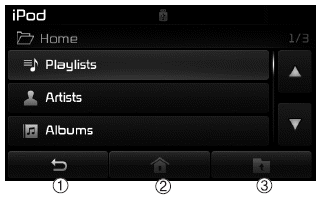
(1)  : Displays the play screen
: Displays the play screen
(2)  : Moves to the iPod® root
category
screen
: Moves to the iPod® root
category
screen
(3)  : Moves to the previous
category
: Moves to the previous
category
✽ NOTICE
- If the search mode is accessed while playing a song, the most recently searched category is displayed.
- Search steps upon initial connection may differ depending on the type of iPod® device.
 Using iPod® Mode
Using iPod® Mode
Playing/Pausing iPod® Songs
Once an iPod® is connected, the
mode will automatically start and
begin playing an iPod® song.
While playing, press the button
to pause and press button to
...
 iPod® Mode Menu
iPod® Mode Menu
Within this mode, you will have
access to the Random, Repeat and
List features.
Random
Press the button to play songs
in random order.
• Random All : Plays all songs in
Random order.
R ...
Other information:
Kia Cee'd JD Owners Manual: Engine oil pressure warning
This warning light indicates the engine oil
pressure is low.
If the warning light illuminates while driving:
1. Drive safely to the side of the road and
stop.
2. With the engine off, check the engine
oil level. If the level is low, add oil as
required.
If the warning light remains on a ...
Kia Cee'd JD Owners Manual: Power outlet
■ Front
• Type A
■ Front
• Type B
■ Rear • Type A
■ Rear • Type B
The power outlet is designed to provide power for mobile telephones or other
devices designed to operate with vehicle electrical systems. The devices should
draw less than 10 amps with the engine ru ...
