Kia Cee'd: Bluetooth® Wireless Technology Audio Mode / Calling by Dialing a Number
Press the  key Select [Dial
Number]
key Select [Dial
Number]
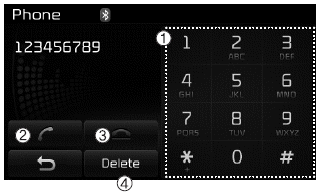
(1) Dial Pad : Used to enter phone number
(2) Call : If a number has been entered, calls the number If no number has been entered, switches to call history screen
(3) End : Deletes the entered phone number
(4) Delete : Deletes entered numbers one digit at a time
 Phone Menu Screen
Phone Menu Screen
Phone Menus
With a Bluetooth® Wireless Technology
device connected, press the
key to display the Phone menu
screen.
(1) Dial Number : Displays the dial
screen where numbers can be
dial ...
 Answering Calls
Answering Calls
Answering a Call
Answering a call with a Bluetooth®
Wireless Technology device connected
will display the following screen.
(1) Caller : Displays the other party’s
name when the incoming ...
Other information:
Kia Cee'd JD Service Manual: Parking Brake Cable Repair procedures
Removal
The parking brake cables must not be bent or distorted. This will lead
to stiff operation and premature failure.
1.
Remove the floor console assembly.
(Refer t ...
Kia Cee'd JD Owners Manual: Larger children
Children who are too large for child
restraint systems should always occupy
the rear seat and use the available
lap/shoulder belts. The lap portion should
be fastened and snugged on the hips
and as low as possible. Check if the belt
fits periodically. A child's squirming could
put the ...
