Kia Cee'd: Bluetooth® Wireless Technology Audio Mode / Call History
Press the  key Select [Call
History]
key Select [Call
History]
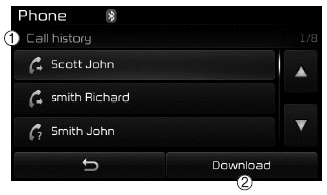
A list of incoming, outgoing and missed calls is displayed.
Press the [Download] button to download the call history.
(1) Call History :
- Displays recent calls (call history)
- Connects call upon selection
(2) Download : Download Recent Call History
✽ NOTICE
- The call history list will display up to 50 outgoing, incoming, and missed calls.
- Upon downloading call histories, previously saved histories are deleted.
- Incoming calls with hidden caller IDs will not be saved in the call history list.
- Previously saved phone book entries are stored even if a device is disconnected and re-connected.
- The download feature may not be supported in some mobile phones. Check to see that the Bluetooth® Wireless Technology device supports the download feature.
 Answering Calls
Answering Calls
Answering a Call
Answering a call with a Bluetooth®
Wireless Technology device connected
will display the following screen.
(1) Caller : Displays the other party’s
name when the incoming ...
 Phone Book
Phone Book
Press the key Select
[Phone book]
The list of saved phone book entries
is displayed. Press the [Download]
button to download the call history.
(1) Contact List :
- Displays downloaded phon ...
Other information:
Kia Cee'd JD Service Manual: Components and components location
Component Location
1. EMS box assembly
2. Cooling fan(Low) relay
3. Cooling fan(High) relay
4. ESS relay
5. Blower relay
6. Rear defogger relay
7. HAC relay
8. SSB4(IG2) relay
9. Front wiper relay
10. SSB3(IG1) relay
...
Kia Cee'd JD Owners Manual: High - beam operation
1. Turn the light switch to the headlight
position.
2. Push the lever away from you.
The high-beam indicator will light when
the headlight high beams are switched
on.
To prevent the battery from being discharged,
do not leave the lights on for
a prolonged time while the engine ...
