Kia Cee'd: My Music Mode / Basic Mode Screen
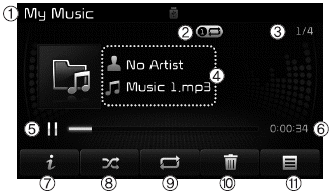
(1) Mode
Displays currently operating mode.
(2) Operation State
From Repeat/Random/Scan, displays
the currently operating function.
(3) File Index
Displays the current file/total number
of files.
(4) File Info
Displays information about the current
file.
(5) Play/Pause
Changes the play/pause state.
(6) Play Time
Displays the current play time.
(7) Info
Displays detailed information for the
current file.
(8) Random
Turns the Random feature on/off.
(9) Repeat
Turns the Repeat feature on/off.
(10) Delete
Deletes the current file.
(11) List
Moves to the list screen.
 My Music Mode
My Music Mode
...
 Using My Music Mode
Using My Music Mode
Playing/Pausing My Music Files
While playing, press the button
to pause and press button to
play.
✽ NOTICE
If there are no files saved within My
Music, the [My Music] button will
be dis ...
Other information:
Kia Cee'd JD Service Manual: External Damper Flywheel Repair procedures
Removal and installation
1.
Remove the dual clutch transmission.
(Refer to Dual Clutch Transmisson(DCT) - "Dual Clutch Transmisson Assembly")
2.
Remove the external damper (A).
Tightenin ...
Kia Cee'd JD Service Manual: Repair procedures
Replacement
[5Door]
•
Put on gloves to protect your hands.
•
...
