Kia Cee'd: iPod® Mode / Basic Mode Screen
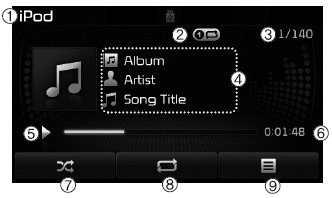
(1) Mode
Displays currently operating mode.
(2) Operation State
From Repeat/Random, displays the
currently operating function.
(3) Song Index
Displays the current song/total number
of songs.
(4) Song Info
Displays information about the current
song.
(5) Play/Pause
Changes the play/pause state.
(6) Play Time
Displays the current play time.
(7) Random
Turns the Random feature on/off.
(8) Repeat
Turns the Repeat feature on/off.
(9) List
Moves to the list screen.
 iPod® Mode
iPod® Mode
...
 Using iPod® Mode
Using iPod® Mode
Playing/Pausing iPod® Songs
Once an iPod® is connected, the
mode will automatically start and
begin playing an iPod® song.
While playing, press the button
to pause and press button to
...
Other information:
Kia Cee'd JD Owners Manual: Interior light
When the interior light switch is in the
DOOR position and all doors (and tailgate)
are locked and closed, the room
lamp will come on for 30 seconds if any
of the below is performed.
Without smart key system
- When the door unlock button is
pressed on the transmitter.
With the sma ...
Kia Cee'd JD Service Manual: Oil Pump Components and components location
Components
1.
Timing chain cover
2. Inner rotor
3.
Outer rotor
4. Pump cover
...
