Kia Cee'd: USB Mode / Basic Mode Screen
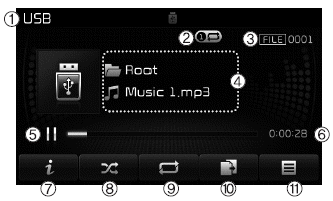
(1) Mode
Displays currently operating mode.
(2) Operation State
From Repeat/Random/Scan, displays
the currently operating function.
(3) File Index
Displays the current file number.
(4) File Info
Displays information about the current
file.
(5) Play/Pause
Changes the play/pause state.
(6) Play Time
Displays the current play time.
(7) Info
Displays detailed information for the
current file.
(8) Random
Turns the Random feature on/off.
(9) Repeat
Turns the Repeat feature on/off.
(10) Copy
Copies the current file into My Music.
(11) List
Moves to the list screen.
 USB Mode
USB Mode
...
 Using USB Mode
Using USB Mode
Playing/Pausing USB Files
Once a USB is connected, the mode
will automatically start and begin
playing a USB file.
While playing, press the button
to pause and press button to
play.
✽ ...
Other information:
Kia Cee'd JD Service Manual: Power Window Motor Repair procedures
Inspection
Front Power Window Motor Inspection
1.
Remove the front door trim.
(Refer to Body - "Front Door Trim")
2.
Disconnect the connector from the motor.
3.
Connect the m ...
Kia Cee'd JD Owners Manual: Battery recharging
Your vehicle has a maintenance-free,
calcium-based battery.
If the battery becomes discharged in a
short time (because, for example, the
headlights or interior lights were left on
while the vehicle was not in use),
recharge it by slow charging (trickle)
for 10 hours.
If the ba ...
