Kia Cee'd: Audio cd mode / Basic Mode Screen
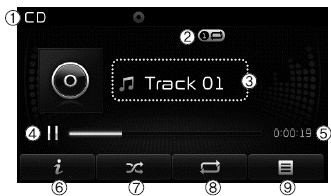
(1) Mode
Displays currently operating mode.
(2) Operation State
From Repeat/Random/Scan, displays
the currently operating function.
(3) Track Info
Displays information about the current
track.
(4) Play/Pause
Changes the play/pause state.
(5) Play Time
Displays the current play time.
(6) Info
Shows detailed information about
the current track.
(7) Random
Turns the Random feature on/off.
(8) Repeat
Turns the Repeat feature on/off.
(9) List
Moves to the list screen.
 Audio cd mode
Audio cd mode
...
 Using Audio CD Mode
Using Audio CD Mode
Playing/Pausing CD Tracks
Once an audio CD is inserted, the
mode will automatically start and
begin playing.
While playing, press the button
to
pause and press button to play.
✽ NOTIC ...
Other information:
Kia Cee'd JD Service Manual: Muffler Repair procedures
Removal and Installation
[Front muffler]
1.
Disconnect the rear oxygen sensor connector (A).
2.
Remove the front muffler (A).
Tightening torque:
39.2 ~ 58.8 N.m (4.0 ~ 6.0 kgf.m, 28.9 ...
Kia Cee'd JD Service Manual: Filler-Neck Assembly Repair procedures
Removal
1.
Lift the vehicle.
2.
Disconnect the fuel filler hose (A), leveling hose (B) and the ventilation
hose (C).
3.
Open the fuel filler door and then remove the filler-neck installation
...
