Kia Cee'd: Radio mode / Basic Mode Screen
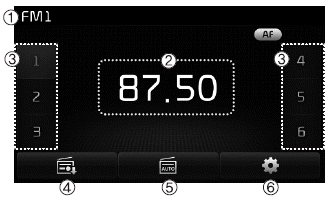
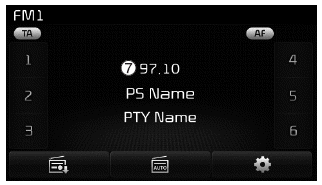
(1) Mode Display
Displays currently operating mode.
(2) Frequency
Displays the current frequency.
(3) Preset
Displays current preset number 1 ~ 6.
(4) Preset Display
Displays saved presets.
(5) Auto Store
Automatically saves frequencies with superior reception to Preset buttons.
(6) RDS Menu
Displays the RDS Menu.
(7) RDS Info
Displays RDS broadcast information.
 Radio mode
Radio mode
...
 Switching to Radio Mode
Switching to Radio Mode
Pressing the key will change
the operating mode in order of FM1
➟ FM2 ➟ FMA ➟ AM ➟ AMA.
If [Pop-up Mode] / [Mode Pop-up] is
turned on within [Display],
then pressing the key will
...
Other information:
Ford Escape 2020-2026 Owners Manual: Rear View Camera
What Is the Rear View Camera
The rear view camera provides a video
image of the area behind your vehicle when
the transmission is in reverse (R).
Rear View Camera Precautions
WARNING: The rear view camera
system is a reverse aid supplement
device that still requires the driver to use
it in conj ...
Kia Cee'd JD Service Manual: Roof Trim Assembly Repair procedures
Replacement
•
Put on gloves to protect your hands.
•
Use ...
