Kia Cee'd: Audio cd mode / Audio CD Mode Menu
Within this mode, you will have access to the Info, Random, Repeat and List features.
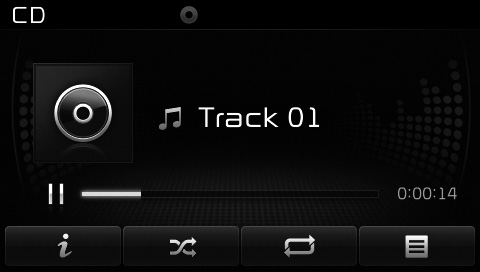
Info
Press the  button to display
details about the current disc.
button to display
details about the current disc.
Random
Press the  button to play tracks
in random order.
button to play tracks
in random order.
Press the button again to turn the Random feature off.
• Random : Plays all tracks in random order.
Repeat
Press the  button to repeat the
current track. Press the button again
to turn the repeat feature off.
button to repeat the
current track. Press the button again
to turn the repeat feature off.
• Repeat: Repeats the current track.
List
Press the  button to display the
track list screen.
button to display the
track list screen.
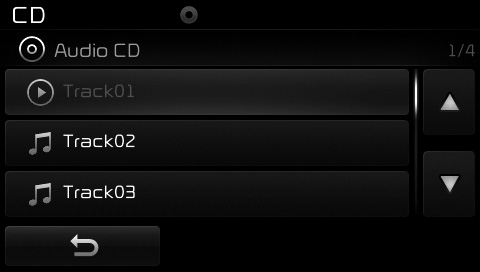
Turn the  TUNE knob left/right to
search for tracks. Once the desired
track is displayed, press the knob to
select and play.
TUNE knob left/right to
search for tracks. Once the desired
track is displayed, press the knob to
select and play.
 Using Audio CD Mode
Using Audio CD Mode
Playing/Pausing CD Tracks
Once an audio CD is inserted, the
mode will automatically start and
begin playing.
While playing, press the button
to
pause and press button to play.
✽ NOTIC ...
 Mp3 CD Mode
Mp3 CD Mode
...
Other information:
Kia Cee'd JD Service Manual: Fuel Sender Assembly Repair procedures
Removal
1.
Remove the fuel pump.
(Refer to Fuel Delivery System - “Fuel Pump”)
2.
Disconnect the electric pump & sender wiring connector (A).
3.
Remove the fuel feed tube (A) from ...
Kia Cee'd JD Service Manual: Engine Coolant Temperature Sensor (ECTS) Repair procedures
Inspection
1.
Turn the ignition switch OFF.
2.
Remove the ECTS (Refer to "Removal").
3.
After immersing the thermistor of the sensor into engine coolant, measure
resistance between the ECTS ...
